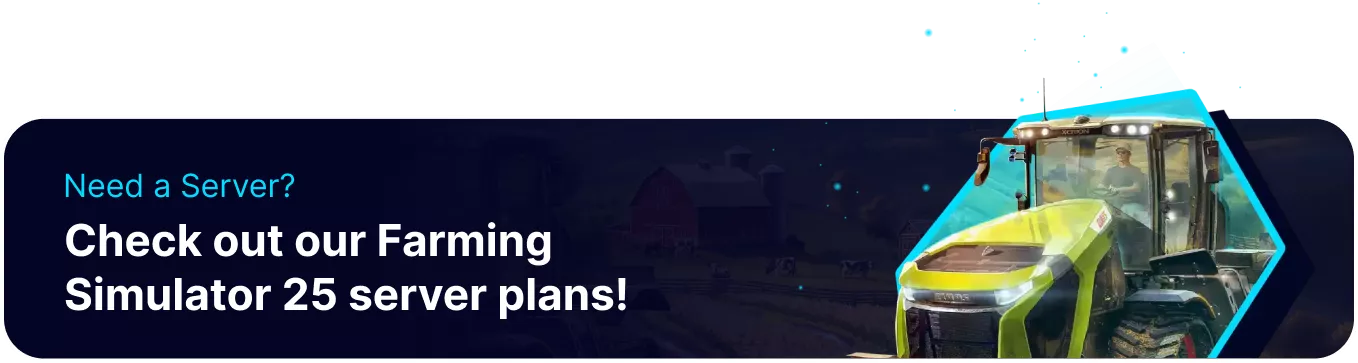Summary
Activating the console on Farming Simulator 25 provides access to a range of console commands that allow players to modify game settings, activate debugging features, and manipulate in-game elements. The console also lets players add in-game currency and teleport to different locations. Players can customize their gameplay experience using these commands and gain more control over the game.
How to Enable the Console on Farming Simulator 25
1. Find the following directory: Documents\My Games\FarmingSimulator2025![]()
2. Right-click on game.xml and click Edit.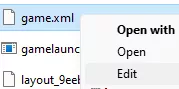
3. On the <controls> line, change the value to true.![]()
4. Save the file.![]()
5. Launch Farming Simulator 25.
6. Press the ~ key to open the console.