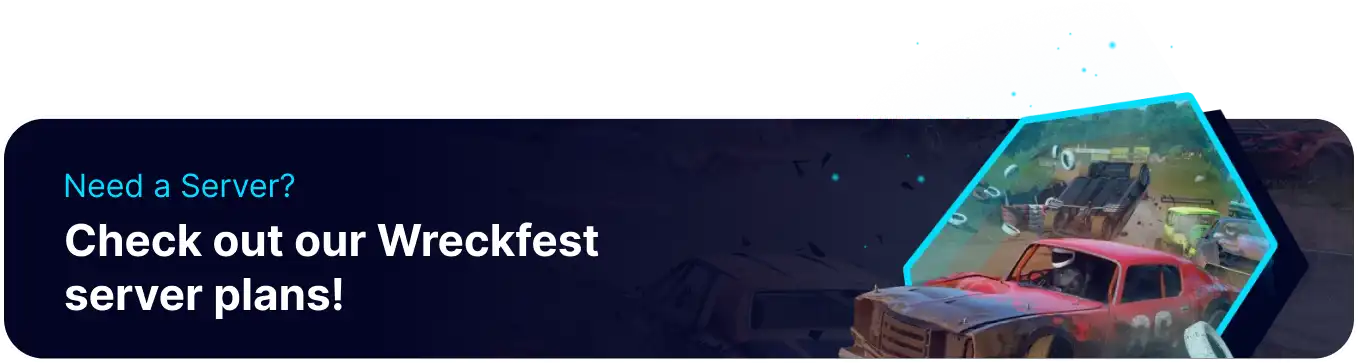Summary
Disabling track voting on a Wreckfest server can enhance the fairness and balance of gameplay by ensuring a diverse rotation of tracks rather than favoring popular or frequently chosen ones. Track voting can prevent players from repeatedly voting for easy or preferred tracks, maintaining variety and challenging all participants equally. Additionally, it allows server administrators to curate the track list, creating a more engaging and tailored experience for everyone.
How to Disable Track Voting on a Wreckfest Server
1. Log in to the BisectHosting Games panel.
2. Stop the server.![]()
3. From the Config Files tab, choose Server Config.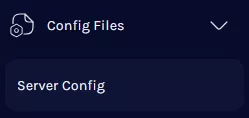
4. Navigate to the enable_track_vote line.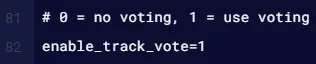
5. Next to enable_track_vote, enter 0.![]()
6. Press the Save Content button.
7. Start the server.![]()