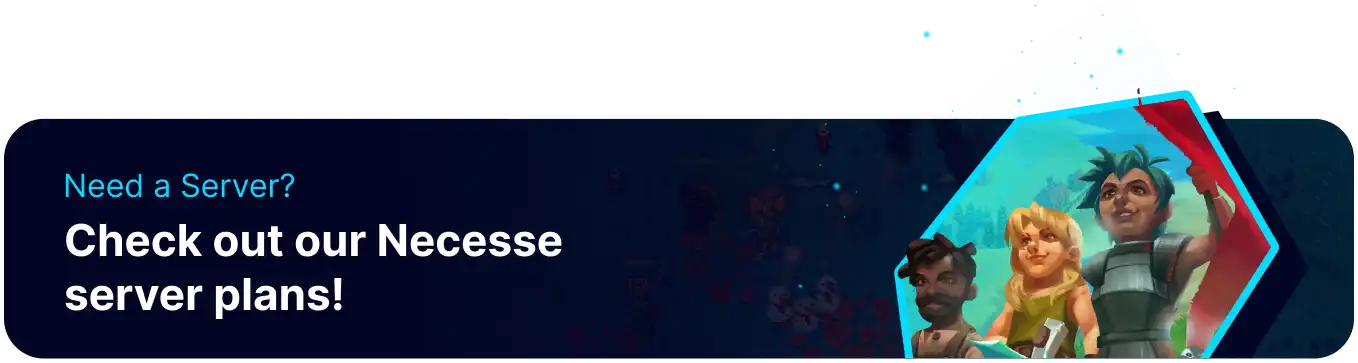Summary
Editing world settings on a Necesse server allows administrators to customize the gameplay experience by adjusting parameters such as difficulty, spawn rates, and environmental factors. Administrators ensure the server environment aligns with the community's preferences or specific gameplay objectives. Additionally, tweaking these settings can enhance performance or introduce unique challenges, making the world more engaging and tailored to the players' needs.
How to Edit World Settings on a Necesse Server
1. Log in to the BisectHosting Games panel.
2. Stop the server.![]()
3. Go to the Files tab.![]()
4. Find the following directory: /home/container/saves/worlds .![]()
5. Unarchive the desired .zip world file.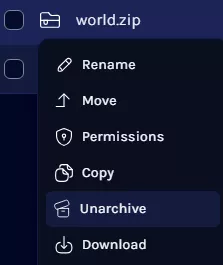
6. Go to the unarchived folder from Step 5.![]()
7. Open the worldSettings.cfg file.![]()
8. Edit the desired settings.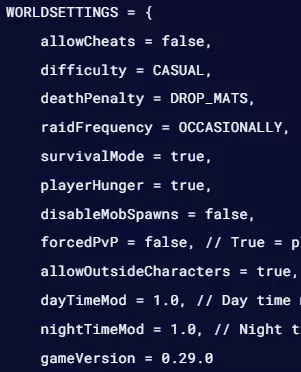
9. Press the Save Content button.
10. Return to the worlds folder.![]()
11. Delete or create a backup of the old .zip world file from Step 5.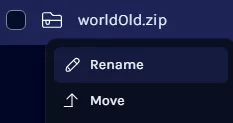
12. Archive the edited world folder from Step 9.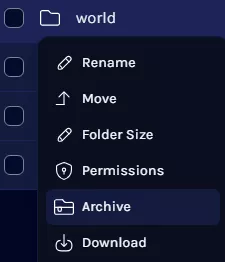
13. Take note of the folder name from Step 6 and delete the folder.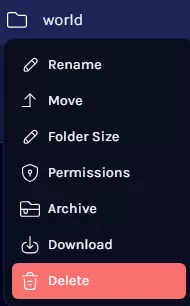
14. Rename the archived folder from Step 12 to match the name from Step 13.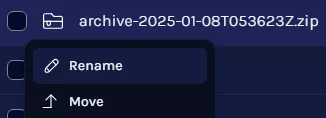

15. Go to the Startup tab.![]()
16. From the World Name field, confirm the name matches the world name from Step 14.
17. Start the server.![]()