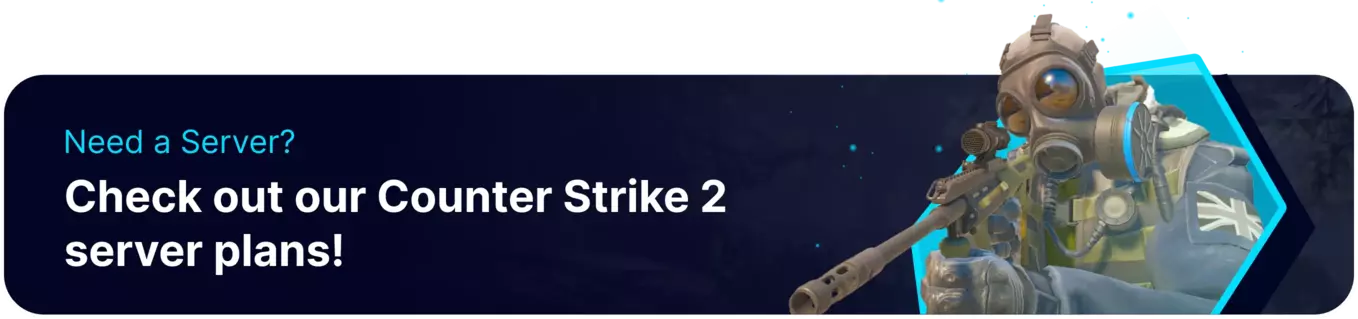Summary
Counter Strike 2 servers can change their map with the 'changelevel' or 'nextlevel' commands, and this is recommended when first starting a server as it can reapply some gamemode settings that get lost on server startup. In addition to these commands, a map cycle can be established to switch maps at the end of each match automatically. This map cycle is hand-picked and changes through each map in order. This ensures that servers have a good variety and makes the process for server admins more carefree.
| Example | The map cycle will play after the starting map finishes it's match. |
How to Add a Map Cycle to a Counter Strike 2 Server
1. Log in to the BisectHosting Games panel.
2. Stop the server.![]()
3. Go to the Files tab.![]()
4. Find the following directory: /home/container/game/csgo .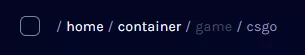
5. Click Create and choose Create File.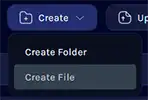
6. Input any Map Codes to be cycled through on separate lines. See the chart below for all available CS2 map codes.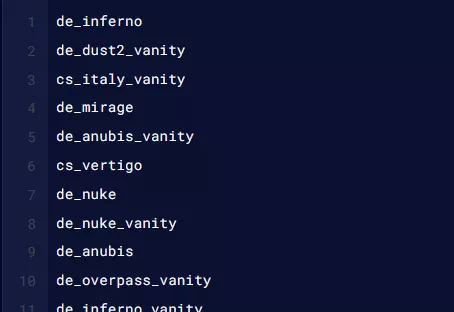
| Map Codes |
de_inferno |
de_inferno_vanity |
de_mirage |
de_mirage_vanity |
de_dust2 |
de_dust2_vanity |
de_nuke |
de_nuke_vanity |
de_anubis |
de_anubis_vanity |
de_overpass |
de_overpass_vanity |
de_ancient |
de_ancient_vanity |
cs_italy |
cs_italy_vanity |
cs_office |
cs_office_vanity |
7. Once finished editing, choose the Create File button.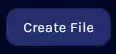
8. Set mapcycle.txt as the file name.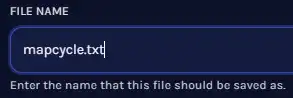
9. Start the server. After the current match ends, the server will start the map cycle. ![]()