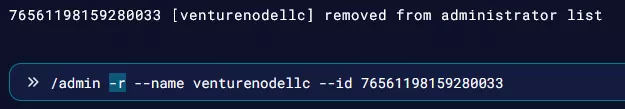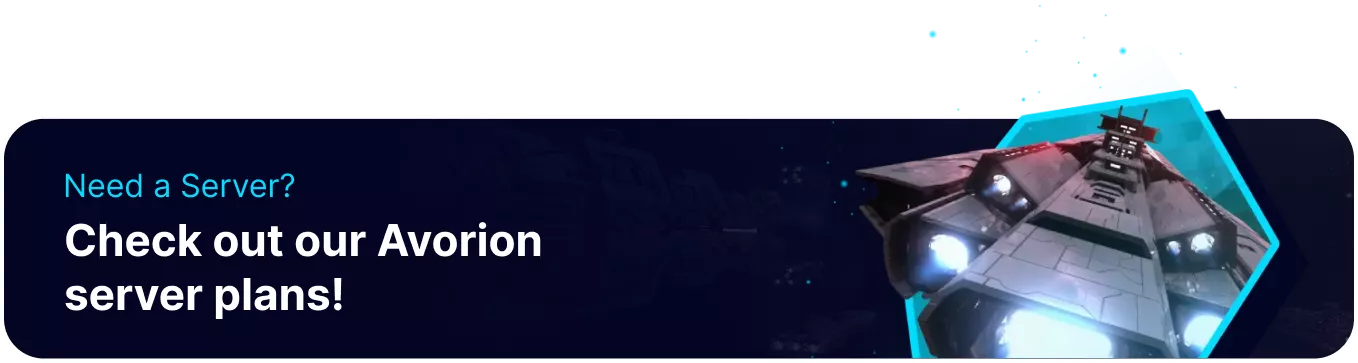Summary
Avorion servers have the ability to assign players as administrators. This allows them to use commands and utilize various features to help manage the server. The admin privileges granted allow more than just the required admin account to be given admin, allowing users to delegate and expand their coverage on the server. Admins can also be quickly removed from servers if required, and server owners can run commands remotely from the console window.
How to Add Admins to an Avorion Server
1. Log in to the BisectHosting Games panel.
2. Start the server.![]()
3. Go to the Console tab.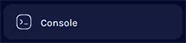
4. Copy and paste the following command into the text box:/admin -a --name [PlayerName] --id [SteamID64]![]()
5. Fill in the details for PlayerName and SteamID64, then press Enter.![]()
6. If done correctly, the console will confirm the command.![]()
7. To remove an admin, enter the same command, replacing -a for -r .