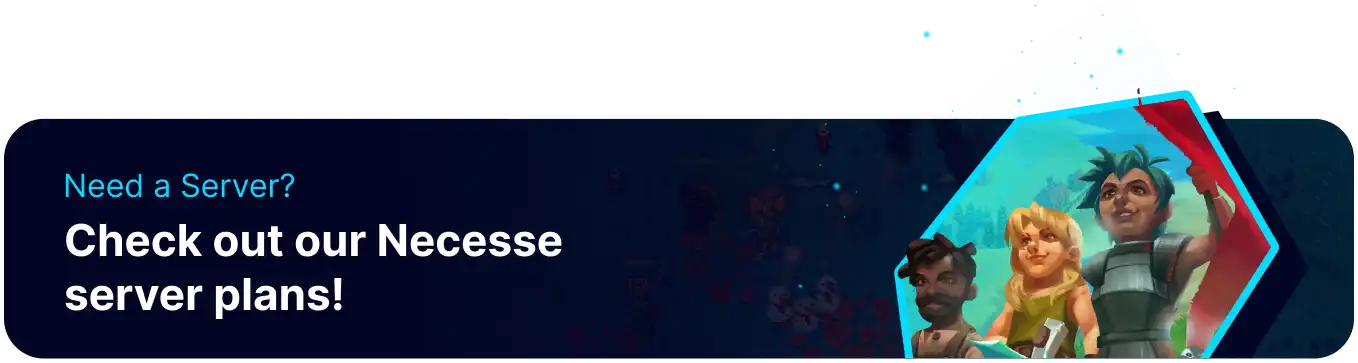Summary
Setting owner permissions on a Necesse server is crucial for maintaining control and security within the game. By assigning specific permissions to the server owner, you can prevent unauthorized players from altering server settings, managing other players, or disrupting gameplay. This setup helps ensure a stable and enjoyable experience for all players while allowing the owner to manage the server effectively.
How to Set an Owner on a Necesse Server
1. Log in to the BisectHosting Games panel.
2. Stop the server.![]()
3. Go to the Startup tab.![]()
4. Next to Owner Name, toggle on the field.![]()
5. On the Owner Name field, enter the desired owner.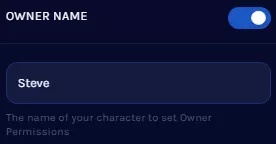
6. Start the server.![]()
7. Join the game with the name from Step 5. Learn how to join here. ![]()
8. Enter the desired Owner commands.