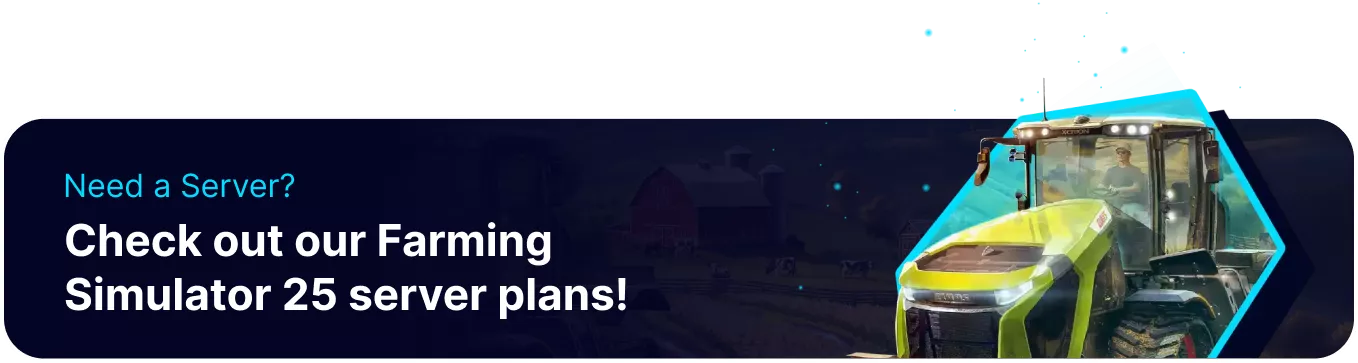Summary
Maintaining a private and secure Farming Simulator 25 game requires only changing the password to restrict access to authorized players. This ensures a safe and enjoyable gaming environment, free from interruptions and distractions caused by unwanted visitors. By protecting the game from unauthorized access, a private game setting allows players to focus on their gameplay and enjoy a more personalized and controlled experience.
How to Change the Password on a Farming Simulator 25 Server
1. Log in to the BisectHosting Games panel.
2. Under the Join your Server table, click Open FS25 Web Panel.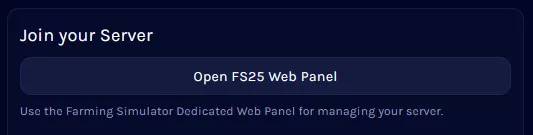
3. Stop the server.![]()
4. On the Game Password field, edit to the desired password.
5. Hit Save.![]()
6. Start the server.![]()