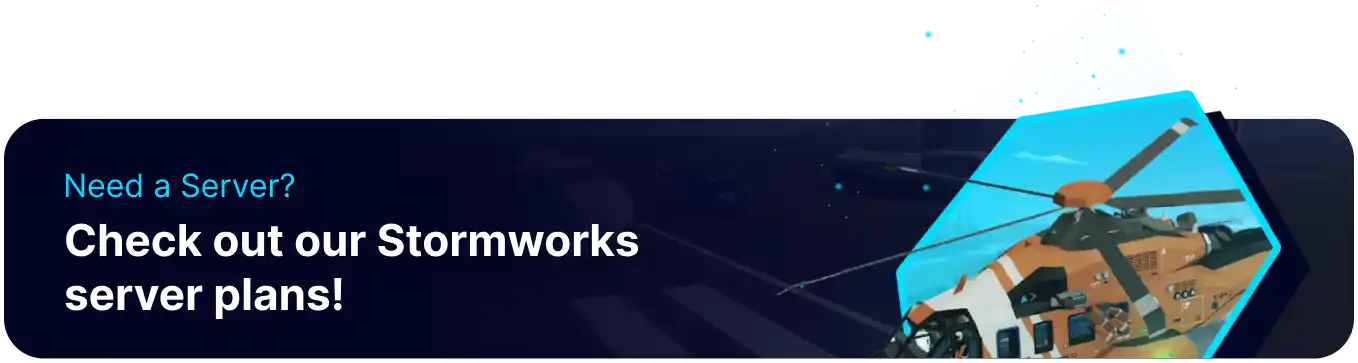Summary
Allowing players to use the workbench on a Stormworks: Build and Rescue server helps control who can spawn vehicles, ensuring that only trusted players contribute to the gameplay environment. Authorization reduces the risk of resource misuse, server lag, or disruptions caused by excessive or inappropriate vehicle spawning. By managing workbench access, server administrators can maintain a smoother, more collaborative experience for all players.
| Note | Admins and Whitelisted players are automatically authorized. |
How to Authorize the Workbench on a Stormworks: Build and Rescue Server
1. Log in to the BisectHosting Games panel.
2. Stop the server.![]()
3. From the Config Files tab, choose Server Config.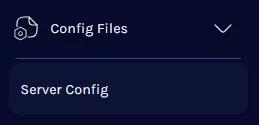
4. Navigate to the <authorized/> line.![]()
5. Replace <authorized/> with the following:
<authorized><id value="SteamID64"/></authorized>
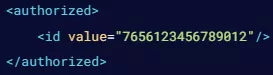
6. Duplicate the <id value> tag in a new line for multiple authorizations. Learn how to find SteamID64 here.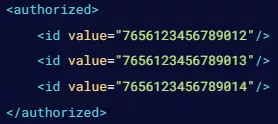
7. Press the Save Content button.
8. Start the server.![]()