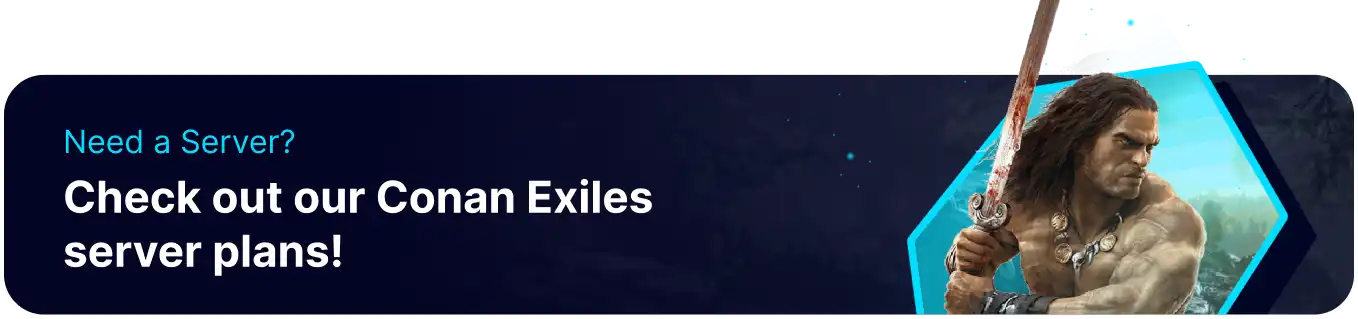Summary
With so many mods for Conan Exiles available, it's essential to understand the importance of mod load order. A proper mod load order can avoid conflicts between mods, resolve dependencies, and improve game performance. Server admins can follow the steps below to change the mod load order on a Conan Exiles Server.
| Note | Learn how to install mods on a Conan Exiles Server here. |
How to Change the Mod Load Order on a Conan Exiles Server
1. Log in to the BisectHosting Games panel.
2. Stop the server. ![]()
3. Go to the Files tab. ![]()
4. Find the following directory: /home/container/ConanSandbox/Mods . ![]()
5. Open modlist.txt. ![]()
6. Edit the order of the mod filenames. 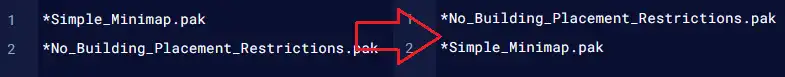
7. Choose the Save Content button.
![]()
8. Start the server.
![]()