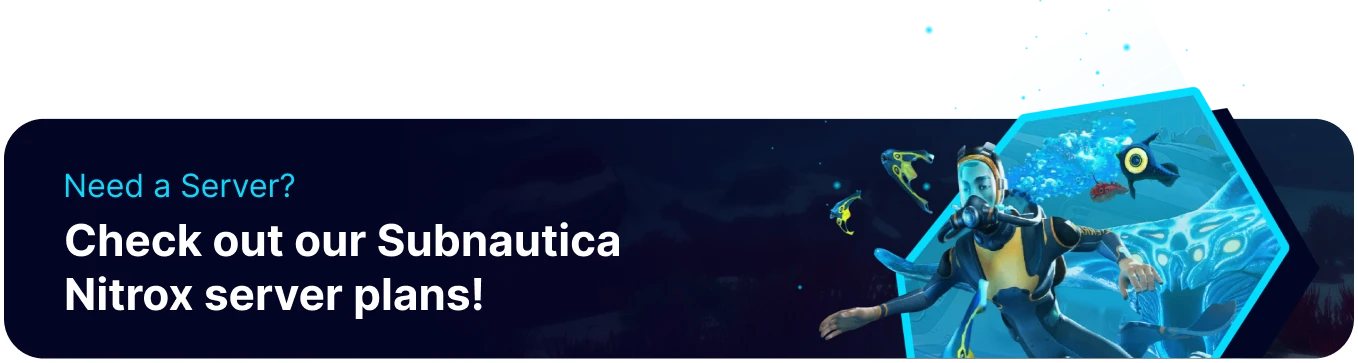Summary
Subnautica Nitrox admin commands provide server administrators with various tools to manage and customize their servers. Admin commands can be used to resolve issues and create custom events and game modes. They can also help maintain server order and discipline, allowing admins to kick or ban misbehaving players and monitor player activity.
| Note | When shutting down or stopping the server, it's recommended to use the functions on the BisectHosting Games panel instead of admin commands. |
Subnautica Nitrox Admin Commands
1. Join the Subnautica Nitrox server.![]()
2. Press Y to open the chat.
3. Login as admin.![]()
4. Input the desired command.
| Command | Description |
whois {name} |
Shows information about a player |
whisper/w/msg/m {name} {msg} |
Sends a private message to a player |
warp {name} [name] |
Teleports players to a location |
unmute {name} |
Removes a mute from a player, allowing them to chat |
time [day/night] |
Changes the map time to day or night |
swapserializer {serializer} |
Allows changing the save format |
summary |
Displays persisted data |
stop/exit/halt/quit |
Stops the server |
save |
Saves the current map |
restart |
Restarts the server |
promote {name} {perms} |
Sets specific permissions for a user |
op {name} |
Grants admin privileges to a user |
mute {name} |
Mutes a user, preventing them from chatting |
list |
Shows a list of players currently online |
kick {name} [reason] |
Kicks a player from the server with an optional reason |
help/? [command] |
Displays help for a specific command or general help |
directory/dir |
Opens the current server directory |
deop {name} |
Removes admin rights from a user |
config |
Opens the server configuration file |
changeserverpassword [password] |
Changes the server password, or clears it if no argument is provided |
changeservergamemode {gamemode} |
Changes the server gamemode |
changeadminpassword {password} |
Changes the admin password |
broadcast/say {message} |
Sends a message to all players on the server |
autosave {on/off} |
Toggles the map autosave feature |