Summary
Installing a Workshop collection on an Ark server streamlines the process of adding mods and custom content to the game. By compiling a selection of mods into a single collection, server administrators can easily manage and distribute them to players. This ensures that everyone on the server can access the same mods, reducing compatibility issues and simplifying gameplay experiences. Workshop collections also facilitate updates and changes to mods as needed, enhancing the overall modding experience on Ark servers.
| Note | Adding mods can potentially corrupt existing save files. Check the mod description on Steam to verify save compatibility. |
| Note | Some mods require a specific load order. Learn how to change the mod load order here. |
How to Install a Workshop Collection on an Ark Server
1. Choose a collection on the Steam Workshop.
2. Copy the Workshop ID from the address bar.![]()
3. Log in to the BisectHosting Games panel.
4. Stop the server.![]()
5. Go to the Startup tab.![]()
6. Toggle the button in the Workshop Collection table.![]()
7. Paste the Workshop ID from step 2.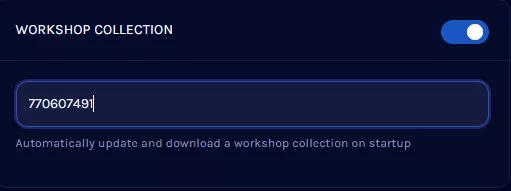
8. Start the server.![]()
| Note | Depending on the number of mods, the workshop collection may take a few minutes to install. |

