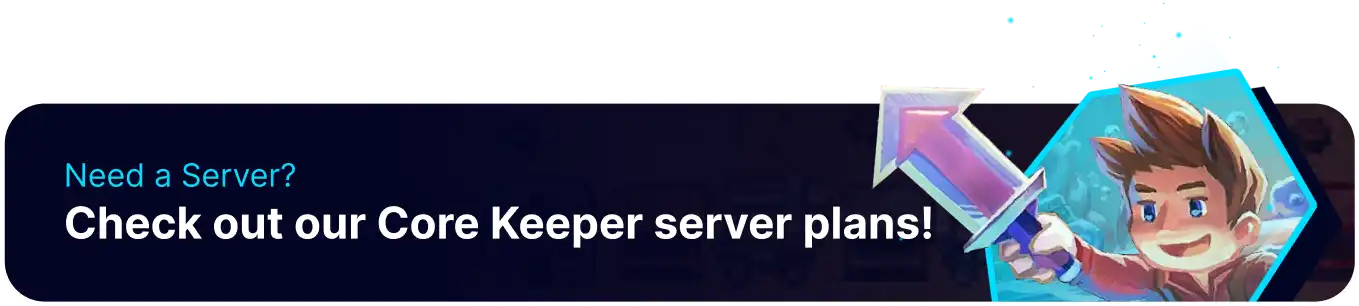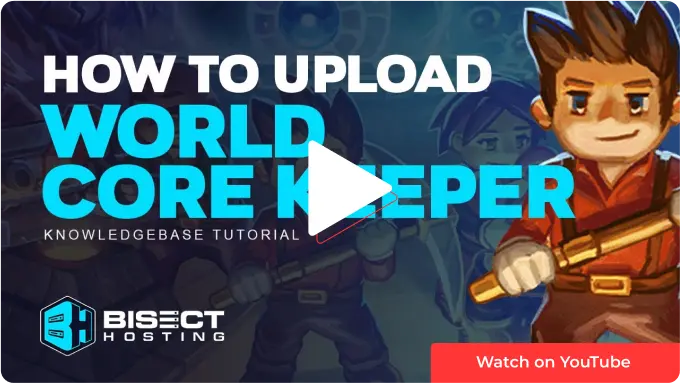Summary
Uploading a world to a Core Keeper server allows players to bring their existing progress into a multiplayer environment, enabling collaborative gameplay with friends or the community. It provides a seamless way to continue exploring, building, and surviving together without starting from scratch. This feature enhances the game's social experience by merging individual efforts into a collective adventure.
How to Upload a World to a Core Keeper Server
1. Log in to the BisectHosting Games panel.
2. Stop the server.![]()
3. Find the following directory locally: C:\Users\[user]\AppData\LocalLow\Pugstorm\Core Keeper\Steam\[SteamID]\worlds .![]()
4. Connect to the server with an sFTP client. Learn how to here.![]()
5. Find the following directory on the server: server_data/worlds/ .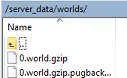
| Note | Place text here. The worlds folder does not exist on a fresh install until players connect to the server. |
6. Drag the world .gzip file from Step 3 into the worlds folder from Step 5.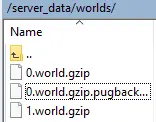
7. From the BisectHosting Games panel, go to the Startup tab. ![]()
8. Change the World Index to the number preceding the .gzip file. 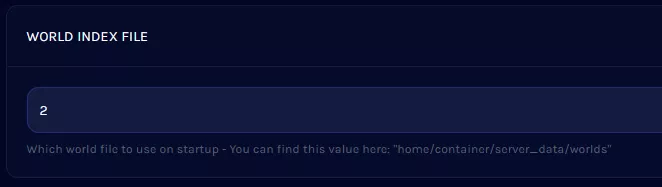
9. Start the server. ![]()