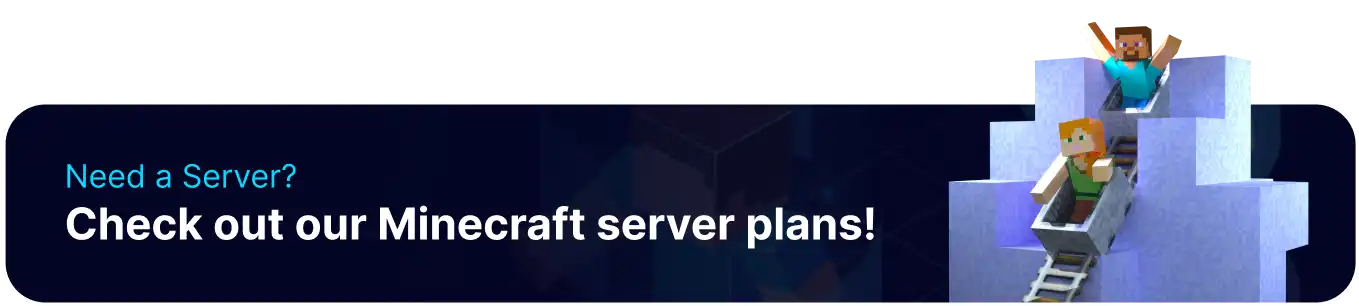Summary
Allocating more RAM to a modded Minecraft launcher improves the game's performance by providing enough memory to handle the additional features, textures, and scripts introduced by mods. The game may experience lag, crashes, or slow loading times without sufficient RAM, especially with heavily modded setups. Proper allocation ensures smoother gameplay and reduces the likelihood of performance issues caused by memory shortages.
How to Allocate More RAM on Modded Minecraft Launchers
1. Select the desired launcher to allocate more RAM.
| Modded Minecraft Launchers | ||
 ATLauncher |
 CurseForge Launcher |
 GDLauncher |
 Modrinth Launcher |
 MultiMC Launcher |
 Technic Launcher |
 VoidsWrath Launcher |
||