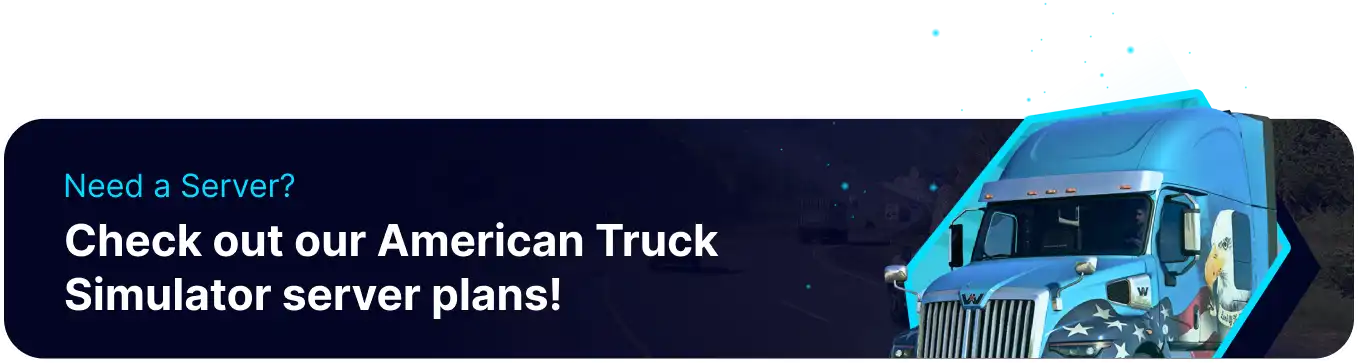Summary
American Truck Simulator servers have multiple options for configuring and customizing the gameplay. By enabling options such as in-menu ghosting, players can safely browse through their menus while out on the road without having to worry about other players or AI Traffic running into them. This is a vital setting for high-population servers, as many players may be accustomed to opening menus anytime. This setting provides players with safety and assures them they won't be subject to costly collisions while in the game menus.
How to Enable In-Menu Ghosting on an American Truck Simulator Server
1. Log in to the BisectHosting Games panel.
2. Stop the server.![]()
3. Go to Config Files > Server Config from the left sidebar.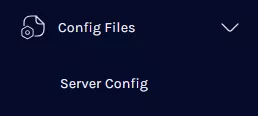
4. Navigate to the in_menu_ghosting: line.![]()
5. Change the text after in-menu_ghosting to true .![]()
6. Once finished editing, choose Save Content.
7. Start the server.![]()
8. If everything is working, the in-game chat will display this message when entering a menu.![]()