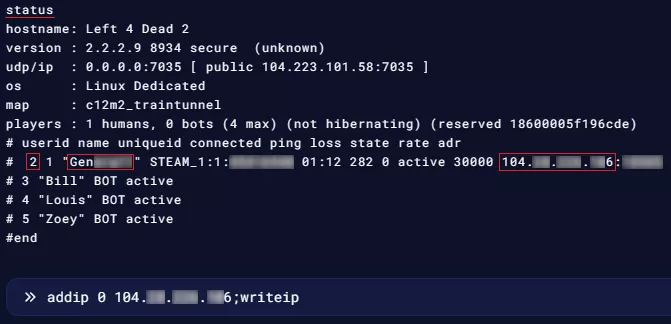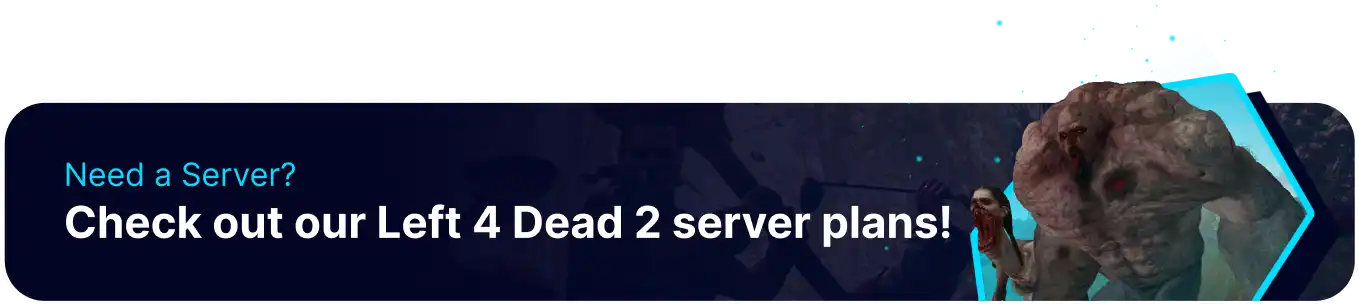Summary
In Left 4 Dead 2, the kick and ban system is a feature used by server administrators to manage player behavior and maintain a positive gaming environment. Players can be kicked from a server if they are causing disruptions or violating server rules, and this is typically a temporary removal. Server admins also have the option to ban players, which permanently prohibits them from rejoining the server, serving as a more severe consequence for repeated rule violations or disruptive behavior. This system helps maintain fair and enjoyable gameplay for the community and ensures that server rules are enforced.
How to Kick or Ban Players on a Left 4 Dead 2 Server
1. Log in to the BisectHosting Games panel.
2. Stop the server.

3. Go to the Files tab.

4. Find the following directory: /home/container/left4dead2/cfg .
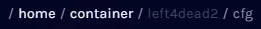
5. Open the server.cfg file. If not present, click Create and choose Create File.

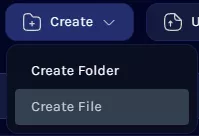
6. Enter the following separated by a new line: exec banned_user.cfg , exec banned_ip.cfg , writeid , and writeip .
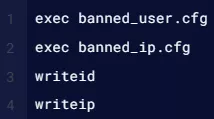
| Note |
Follow the order of the commands to avoid resetting the list. |
7. Press the Save Content button.

8. If server.cfg was not present, click Create File to name the file server.cfg .

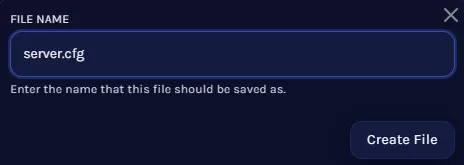
9. Start the server.

10. Go to the Console tab.
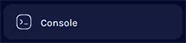
11. Enter the desired kick or ban command.
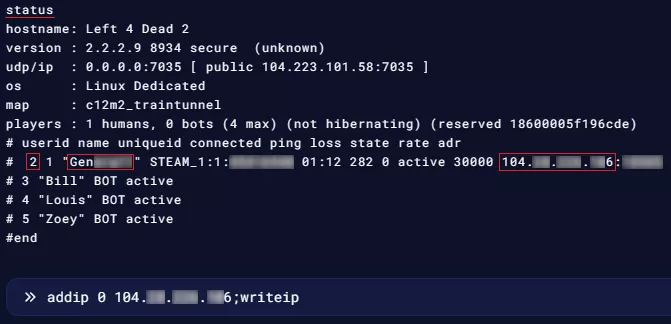
| Command |
Description |
Example |
status |
Displays server information for players currently connected like the player's name and userid. |
status |
kick PlayerName |
Kicks a player by their name from the server. |
kick Gen |
kickid PlayerID Message |
Kicks a player by their userid from the server with an optional message. |
kickid 2 You have intentionally killed a teammate |
addip BanMinutes PlayerIP |
Bans an IP from connecting to the server for a desired amount of minutes. Use 0 for a permanent ban. |
addip 60 104.12.123.456 |
listip |
Lists the currently banned IP addresses of the server. |
listip |
removeip listID |
Removes a banned IP address from the ban list of the server. Typically used after the listip command. |
removeip 1 |
writeip |
Writes the command in a local file to save in the server memory even after a server reset. Typically used after the command; separated by a semi-colon. |
addip 0 104.12.123.456;writeip |
| Note |
Restarting the server resets the server memory for bans. Ensure to use the writeip command to save the ban permanently. |
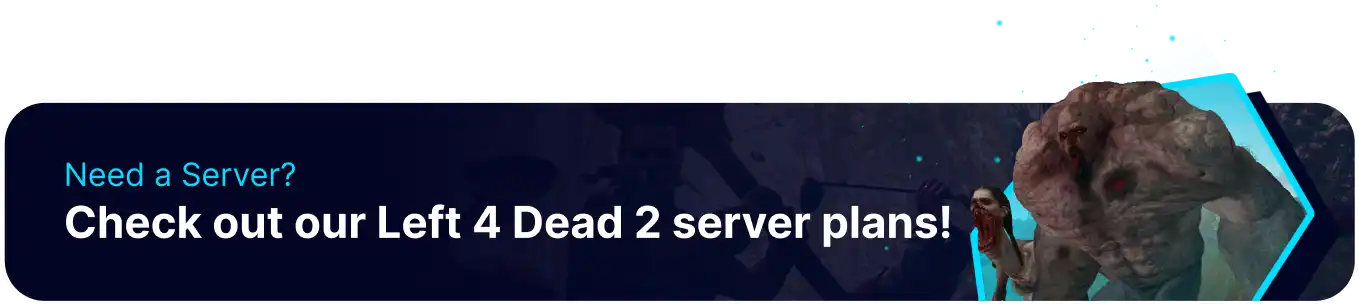
![]()
![]()
![]()
![]()
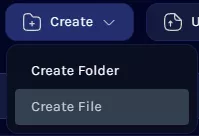
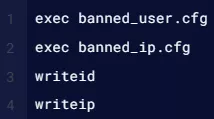


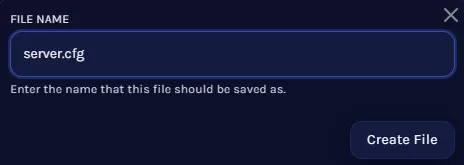
![]()
![]()