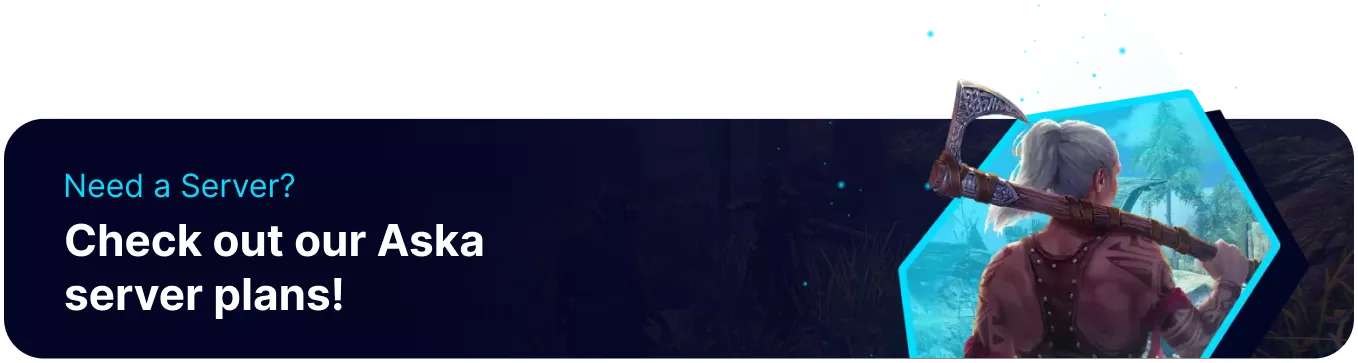Summary
ASKA allows players to manage their progress through local saves. In single-player, the saves contain character and world data, while characters on servers are saved differently. By uploading a save to a server, players can maintain any character and world progress made on a save, ensuring no time is lost and that players can jump right in where they left off. Users uploading saves, however, will still have to set up a Server Token so that it can be found on the public server list.
How to Upload a Save to an ASKA Server
1. Log in to the BisectHosting Games panel.
2. Stop the server.![]()
3. Go to the Files tab.![]()
4. Find the following directory: /.wine/drive_c/users/container/AppData/LocalLow/Sand Sailor Studio/Aska/data/server .![]()
5. Open the Run menu by pressing Windows + R.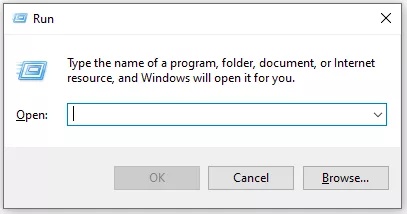
6. Copy and paste the following: %LocalAppData%low\Sand Sailor Studio\Aska\data and press OK.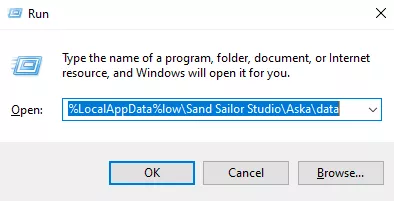
7. Locate the desired savegame folder.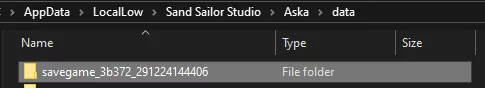
8. Upload the save to the server by dragging and dropping.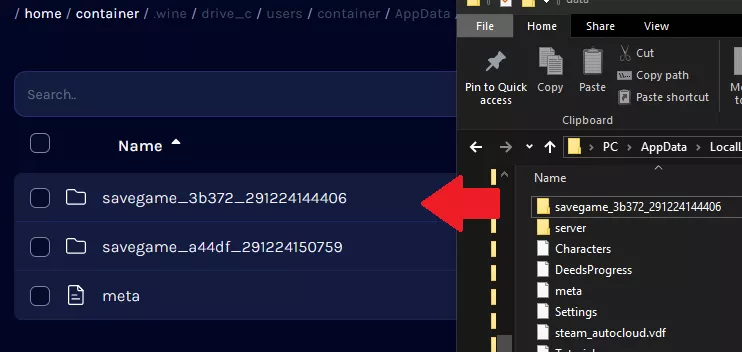
9. Go to Config Files > Server Config from the left sidebar.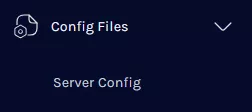
10. Locate the save id = section.![]()
11. Enter the numbers and letters after savegame_ from the uploaded folder.![]()
12. Once finished editing, choose Save Content.
13. Start the server.![]()
14. The server will be named the same as the uploaded save on the server list.![]()