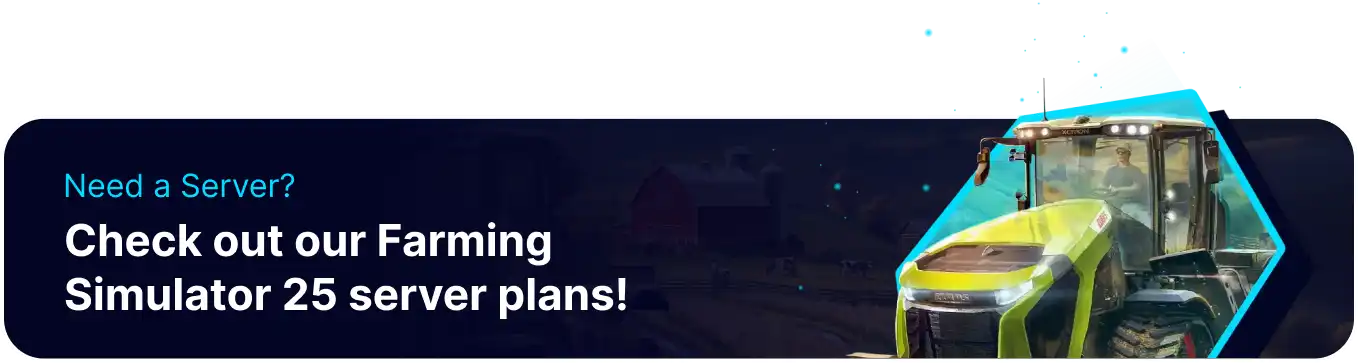Summary
Disabling seasonal growth in Farming Simulator 25 allows players to focus on farming at their own pace without being restricted by seasonal cycles. This feature provides flexibility for those who want a more relaxed gameplay experience or prefer experimenting with different crops and farming strategies year-round. It is ideal for beginners or players who want to customize the game to suit their preferred playstyle.
How to Disable Seasonal Growth on a Farming Simulator 25 Server
1. Join the server as an admin. Learn how to here.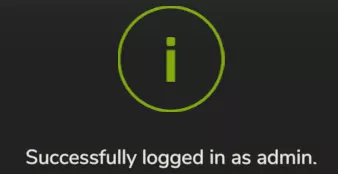
2. Open the Settings menu.
3. Go to the Game Settings.
4. Navigate to the Seasons field.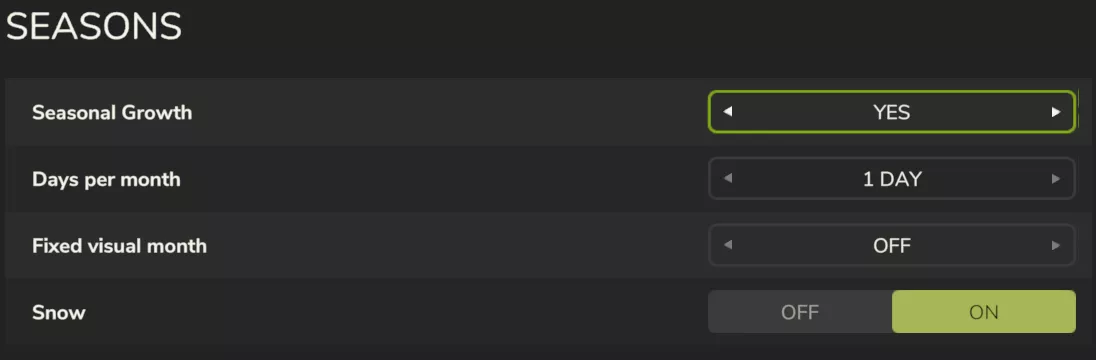
5. Next to Seasonal Growth, choose NO.![]()