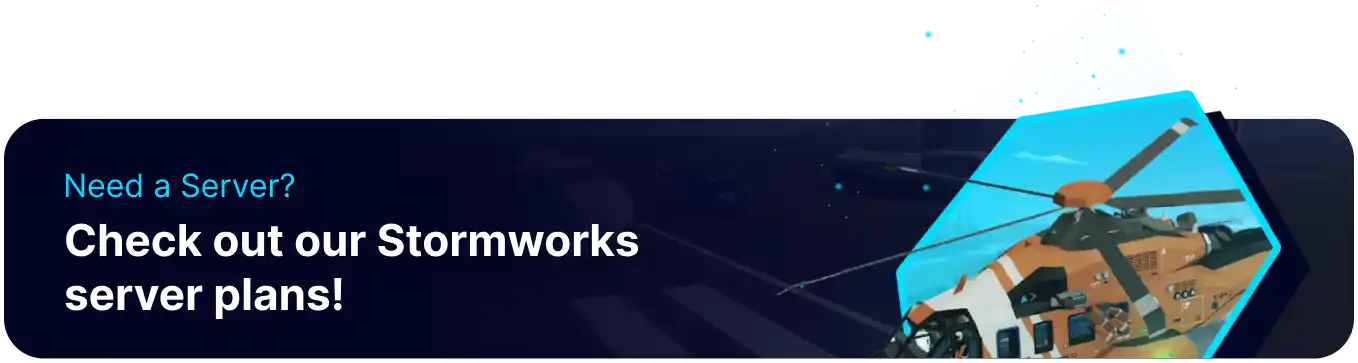Summary
Stormworks: Build and Rescue has many user-created mods to browse and download from the Steam Workshop. To install mods on a server, users can create a workshop collection or pick from any available ones, so long as they are up to date. This method doesn't require users to download and upload mods manually, making it highly convenient, as the server will install and update mods automatically. Users must install all of the enabled mods to Join the server.
How to Install a Workshop Collection on a Stormworks: Build and Rescue Server
1. From the Steam Library, open the Workshop for Stormworks.![]()
2. Go to Browse > Collections or Create a Custom One.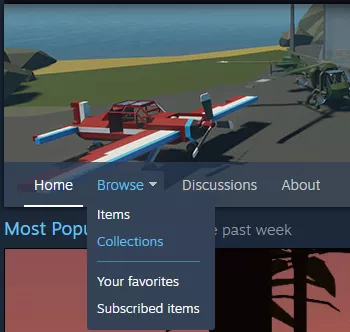
3. Choose a collection, then copy the Address Link from the top-left.![]()
4. Log in to the BisectHosting Games panel.
5. Stop the server.![]()
6. Go to the Startup tab.![]()
7. Navigate to the Workshop Collection section.
8. Paste the collection link, and delete everything except the Numbers at the end. 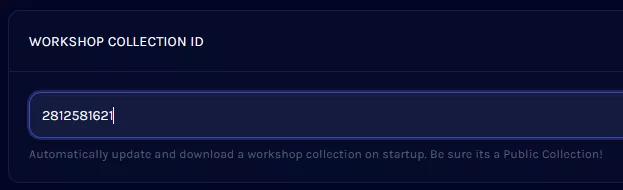
9. Start the server; the mods will be downloaded at startup.![]()