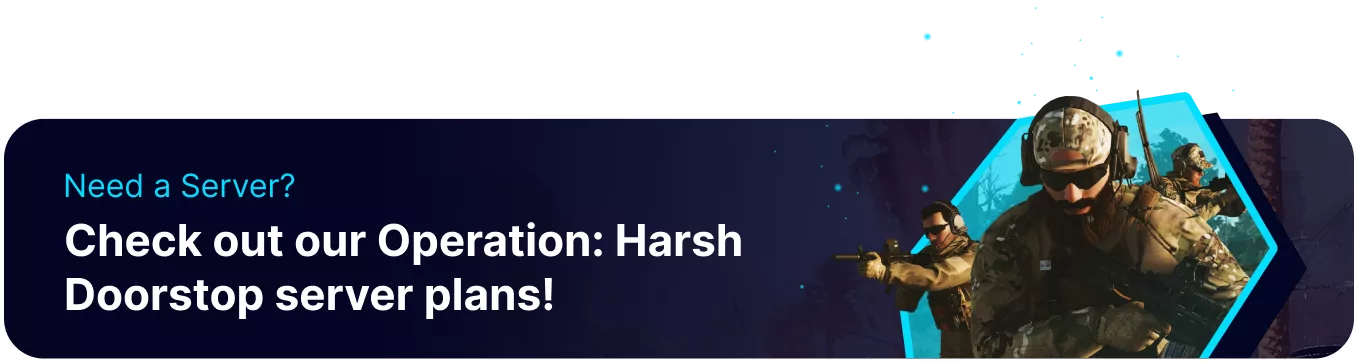Summary
Operation: Harsh Doorstop servers can be private by adding a server password. This will ensure that only users with access will be allowed to Join the Server, and it is essential for users looking to create a tight-knit community or play through specific PvE missions with friends. When set, the server password will be required when connecting through the Steam favorites server list and the in-game server browser, so random users cannot connect without knowing the password.
How to Add a Password to an Operation: Harsh Doorstop Server
1. Log in to the BisectHosting Games panel.
2. Stop the server.![]()
3. Go to the Startup tab.![]()
4. Navigate to the Server Password section.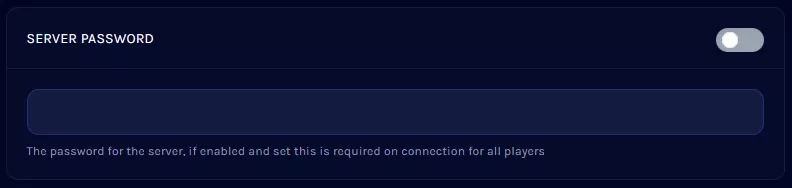
5. Enter a secure password, and ensure it is Toggled On.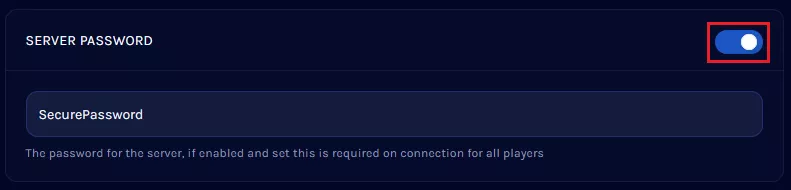
6. Start the server.![]()