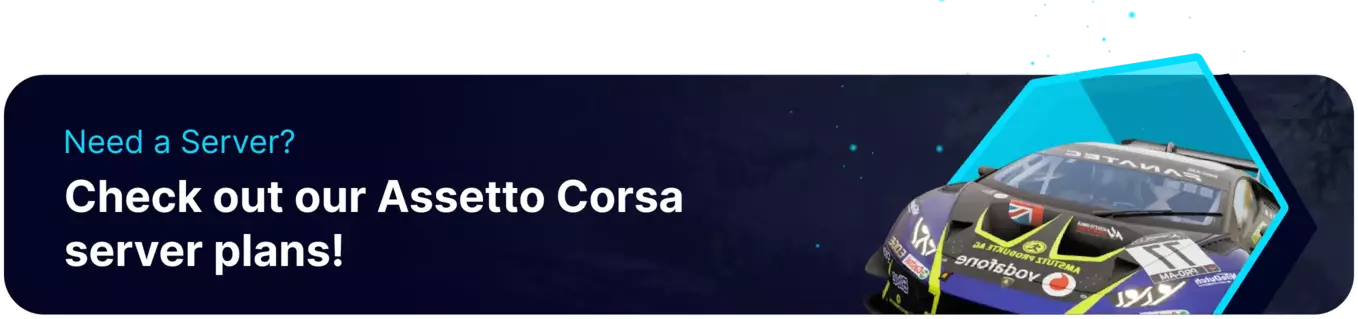Summary
Championships in Assetto Corsa provide players with a structured and competitive racing experience. These organized races span multiple events, where participants accumulate points based on their performance. Competing in championships adds depth to the game, allowing players to strive for consistency and skill improvement to claim victory in various race classes and vehicle types.
How to Create a Championship on an Assetto Corsa Server
1. Log in to the BisectHosting Games panel.
2. Start the server.![]()
3. Log in to the Assetto Corsa Server Manager.
4. Under the Championships tab, choose the Create New button.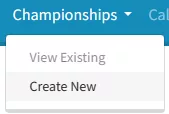
5. Enter the desired settings for the championships.
| Settings | Description |
| Championship | Defines the general details of the Championships. |
| Sign Up Form | Provides players with a form to fill out before entering. |
| Class | Defines the general details of the vehicles and Championship point system. |
| Add Another Class | Allows more classes to be part of the Championships. |
6. Choose the Add An Event button to complete the desired Championships settings.![]()
7. Once finished, click the Finish Creating Championship button.![]()
8. Under the Championships tab, choose the View Existing button.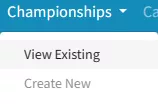
9. Select the desired Championships and click View.![]()
10. Click the Start Event button to begin.![]()