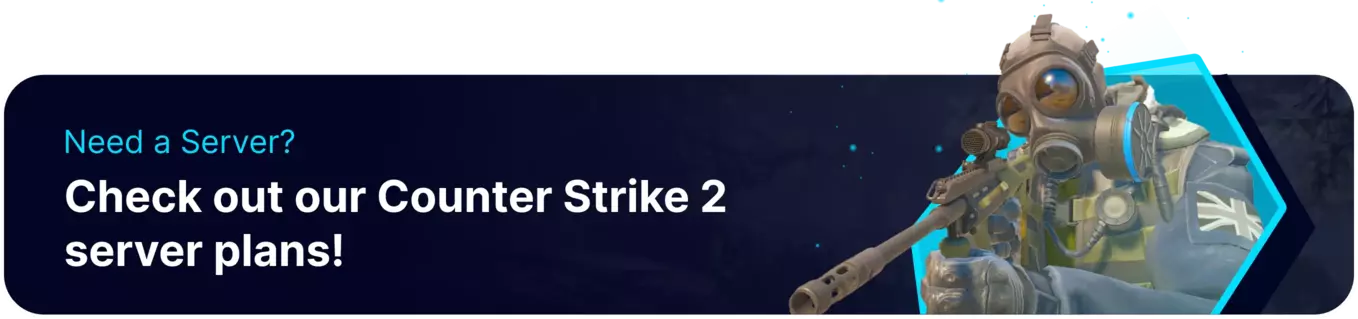Summary
Counter Strike 2 servers have many gamemodes available for users to pick from. These gamemodes are typically established at the server start but can also be changed mid-game. Users should note that changing gamemodes mid-game will not execute all of the commands for the current match. For all changes to take effect, the map must be changed via command, or the server must be restarted.
How to Change the Game Mode on a Counter Strike 2 Server
1. Log in to the BisectHosting Games panel.
2. Go to the Startup tab.
3. Toggle the Game Type setting On and select the desired type.
4. Set the desired Game Mode from the dropdown menu.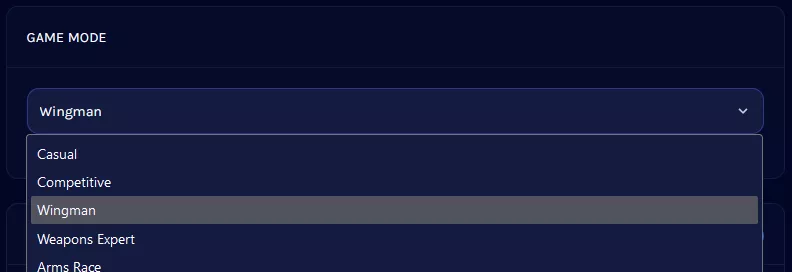
5. Toggle Off the Skirmish Mode setting.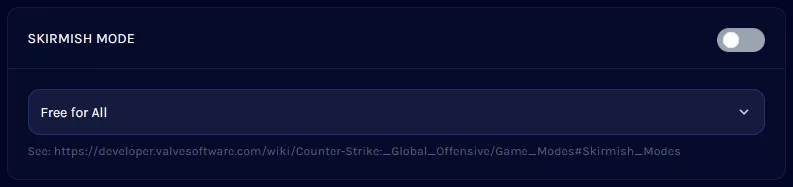
6. Use the command changelevel <map_name> or Start the server to load the new gamemode.