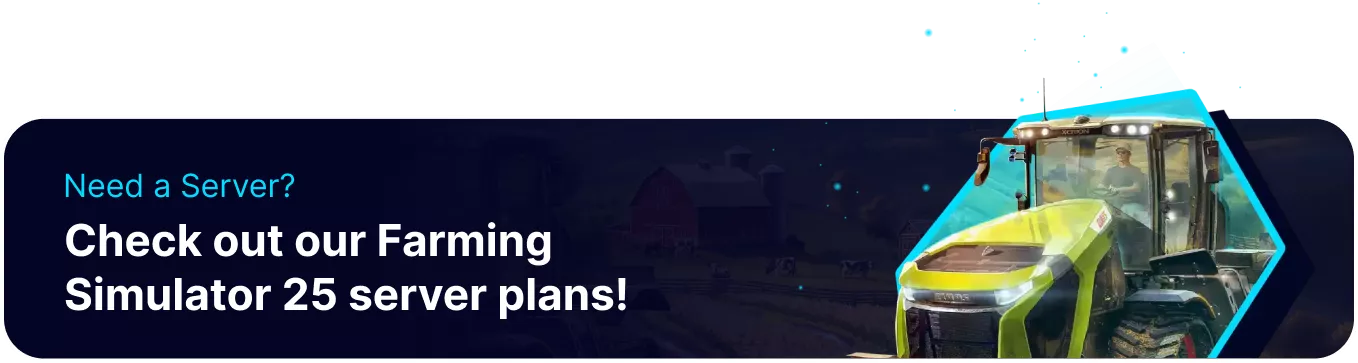Summary
Farming Simulator 25 is another innovative addition to the series, adding multiple quality-of-life features and improvements over previous titles. One of the key features of Farming Simulator is purchasing livestock, which provides an alternate method to earning money from farming crops. Players can also use certain livestock, such as horses, by riding them around the map or selling them for profit. The price of animals and other products can change depending on the current Game Difficulty.
How to Add Animals to a Farm on Farming Simulator 25
1. While on Owned Farmland, press P to open the Buy menu. Then, select the Options tab.
2. Select Construction to enter Build Mode.
3. Go to the Animals tab.
4. Select the desired animal with the Arrow Buttons.
5. Select an available building.
6. Place the building using the map on the right.
7. The fence placement can be customized when placing a Fenced Building.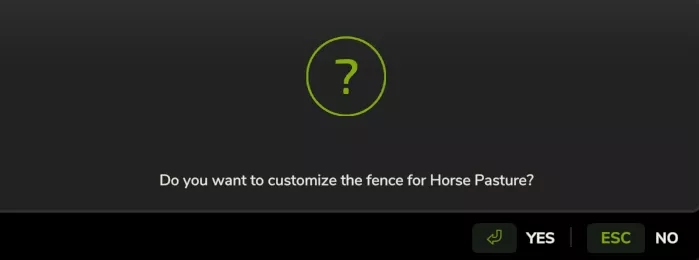

8. After building, press Enter to plant the meadow if available.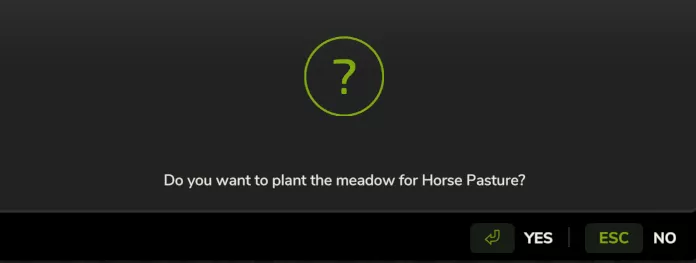
9. With the animal pen built, press P to enter buy mode, then open the Animal Dealer.
10. Select an animal for the constructed pen.
11. Select the Number of animals and press Enter to purchase them.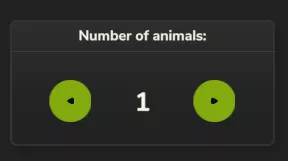
![]()
12. Animals will also have a Transport Fee if not picked up with a Livestock Trailer.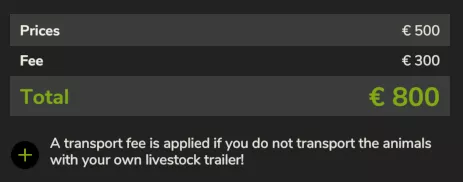
13. The new animal can be found inside of their Animal Pen.