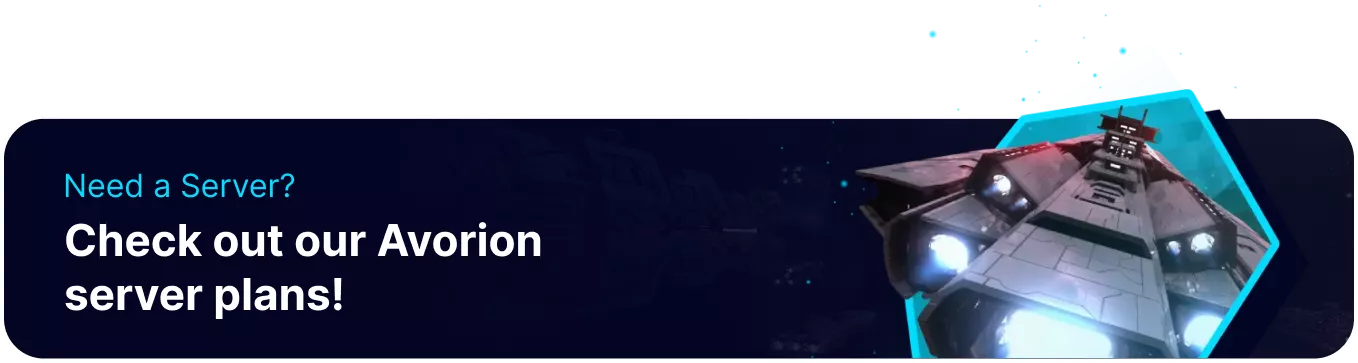Summary
Avorion servers are a great way to explore thrilling procedurally generated galaxies. Dedicated servers provide various benefits, such as quick and easy First-Time Setup and server configuration. Players can also retain progress and galaxies by uploading a local save. These saves can be either from single-player or multiplayer and will carry over all progress when uploaded, ensuring a smooth transition from playing locally.
How to Upload a Galaxy to an Avorion Server
1. Log in to the BisectHosting Games panel.
2. Stop the server.![]()
3. Go to the Files tab.![]()
4. Open the galaxy folder.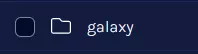
5. Open the Run menu by pressing the Windows + R Key.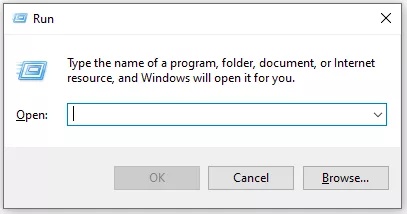
7. Enter the following: %appdata%\Avorion\galaxies and choose OK.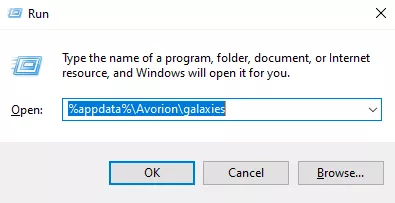
8. Upload the save to the server by dragging and dropping.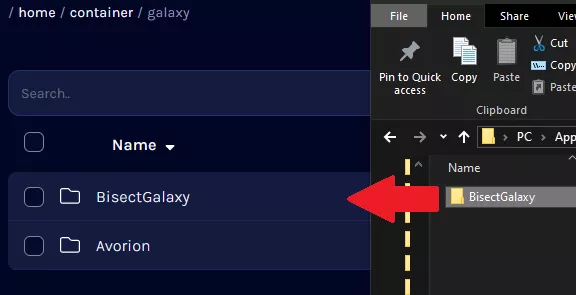
10. Go to the Startup tab.![]()
11. Change the Galaxy Name to the name of the uploaded folder.
12. Start the server.![]()