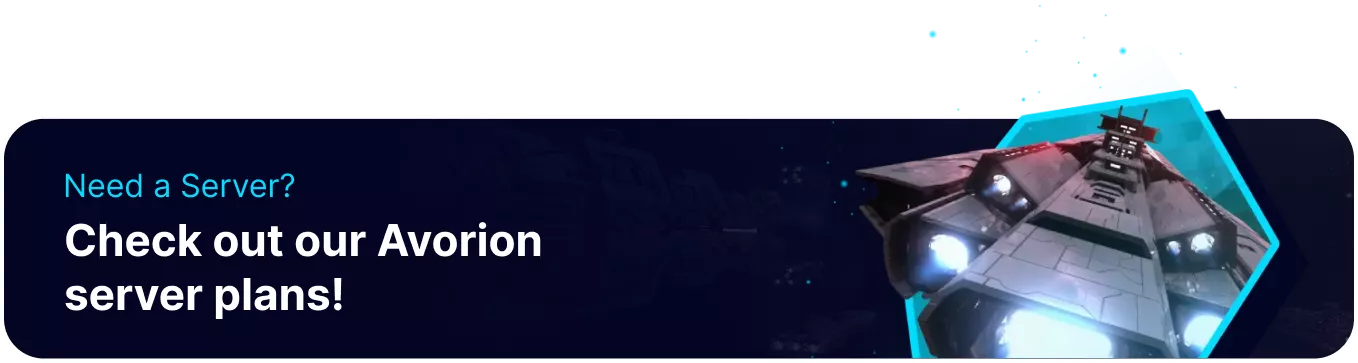Summary
Avorion servers have multiple steps that must be completed before playing. Servers must have an Admin ID assigned to generate a Galaxy and connect to Steam. After adding an ID and starting the server, it will be listed on the public server browser, so long as the required settings are enabled. Once players have completed all the steps, they can Join the Server quickly from the main menu.
How to Setup an Avorion Server
1. Log in to the BisectHosting Games panel.
2. Stop the server.![]()
3. Go to the Startup tab.![]()
4. Locate the Admin ID section.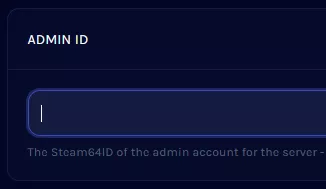
5. Paste the owner's SteamID64.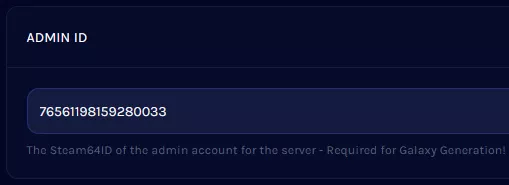
6. Go to Config Files > Avorion Server Settings from the left sidebar.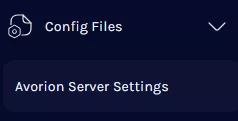
7. Disable the Config Editor in the top-right if the file doesn't load.
8. Ensure that isPublic= and isListed= are set to true .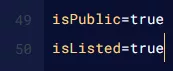
9. When finished editing, choose Save Content.
10. Start the server.![]()