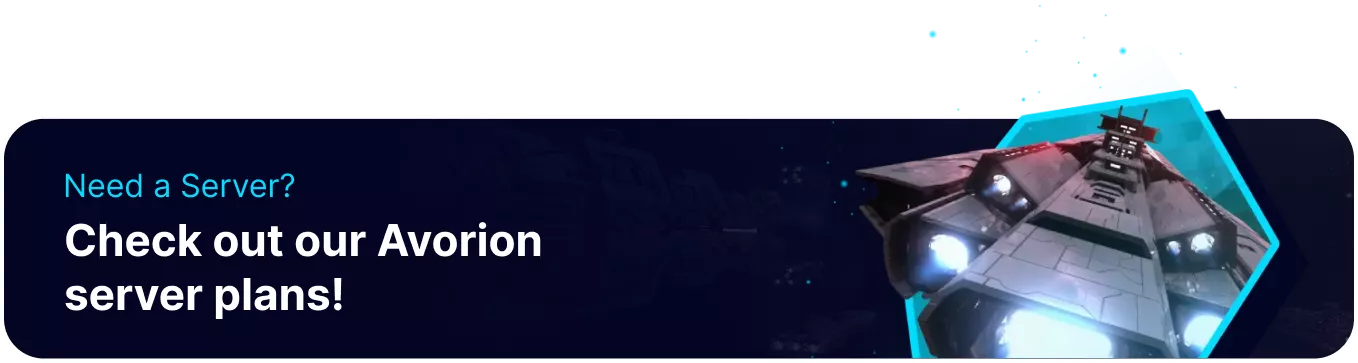Summary
Changing the server name and description on an Avorion server is an important aspect of server management. The server name and description serve as a server's identity and are displayed in server lists, making them a crucial factor in attracting new players. A server's name and description provide potential players with initial information about the server, including its theme, gameplay style, and rules. Accurate and descriptive server information helps players decide which servers to join, increasing the likelihood of finding a suitable community.
How to Change the Server Name and Description on an Avorion Server
1. Log in to the BisectHosting Games panel.
2. Stop the server.![]()
3. Go to the Startup tab.![]()
4. On the Server Name table, edit the name.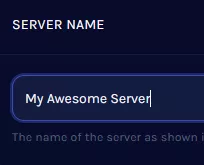
5. On the Server Description table, edit the description.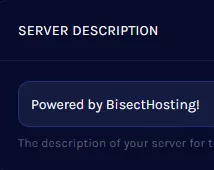
6. Start the server.![]()