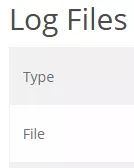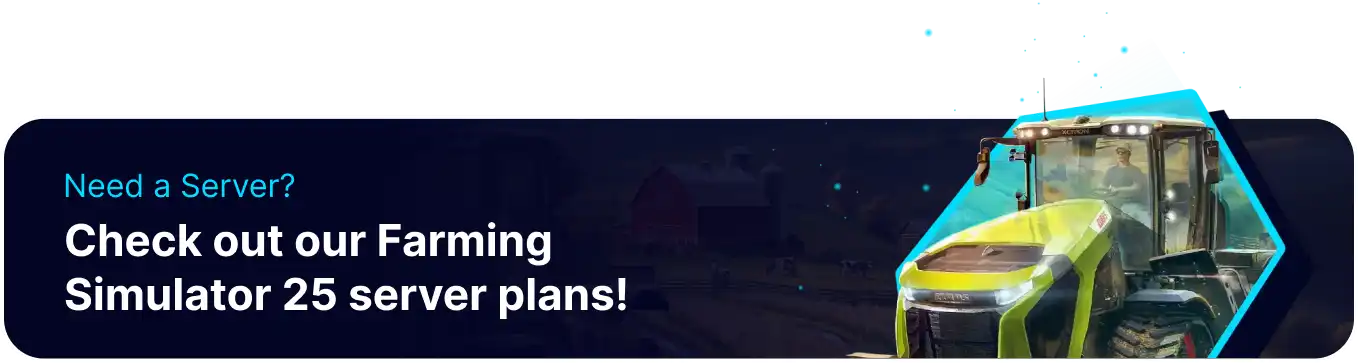Summary
Viewing Farming Simulator 25 server logs is essential for monitoring server performance and troubleshooting issues. The logs provide detailed information about player activity, mod errors, and potential conflicts, helping maintain a stable and smooth gaming experience. Administrators can use this insight to resolve problems quickly, ensure fair play, and optimize server settings for all players.
How to View Logs on a Farming Simulator 25 Server
1. Log in to the BisectHosting Games panel.
2. Under Join your Server, click Open FS25 Web Panel.
3. Go to the Log Files tab.![]()
4. Select the desired Log Type.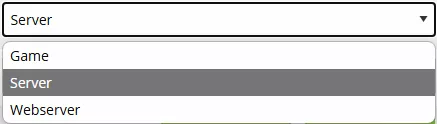
5. Choose the desired File Date.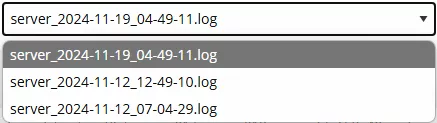
6. Press the Select button.![]()
7. The panel will display the desired log.