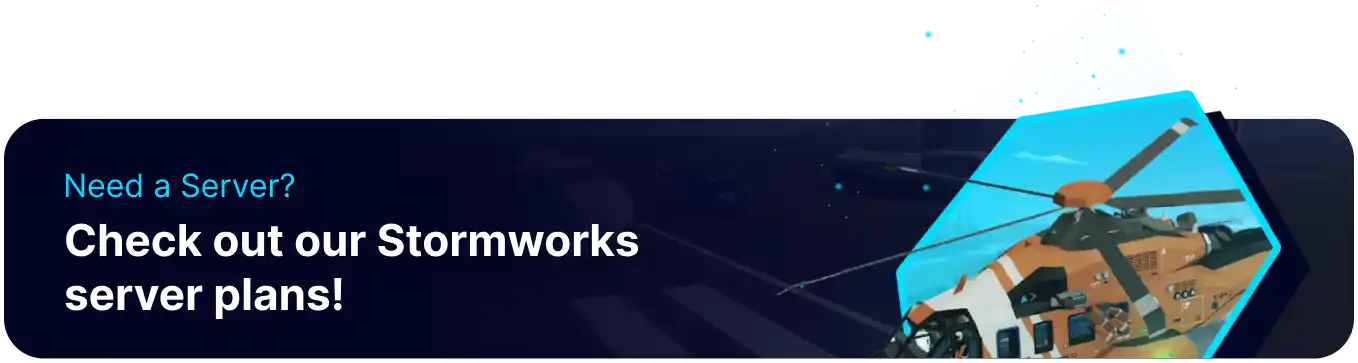Summary
Using the kick or ban feature on a Stormworks: Build and Rescue server helps maintain a positive and fair gaming environment by removing disruptive or harmful players. Kicking is helpful for temporary enforcement, such as addressing minor rule violations or giving warnings, while banning prevents repeat offenders from returning and negatively impacting others. These tools ensure a better experience for the community by promoting cooperative gameplay and protecting server integrity.
How to Kick or Ban on a Stormworks: Build and Rescue Server
1. Join the game as admin. Learn how to add admins here.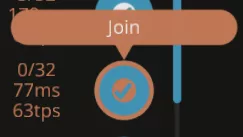
2. Enter the desired command on the chatbox.
| Command | Description |
?kick ID |
Kick the desired player by ID. |
?ban ID |
Ban the desired player by ID. |
| Note | Hit the tilde key (~) on the keyboard to open the player list. |
How to Kick or Ban on a Stormworks: Build and Rescue Server (Blacklist)
1. Log in to the BisectHosting Games panel.
2. Stop the server.![]()
3. From the Config Files tab, choose Server Config.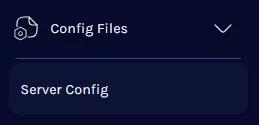
4. Navigate to the <blacklist/> line.![]()
5. Replace <blacklist/> with the following:
<blacklist><id value="SteamID64"/></blacklist>
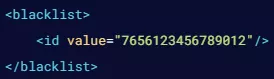
6. Duplicate the <id value> tag in a new line for multiple bans. Learn how to find SteamID64 here.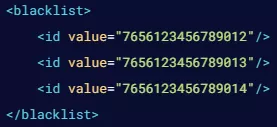
| Note | Unban a player by removing their ID from the list. |