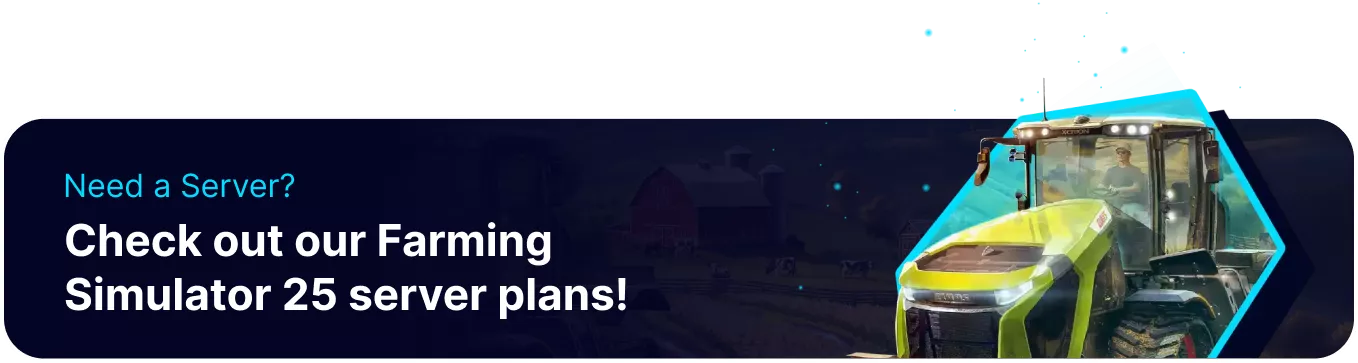Summary
Farming Simulator 25 has many different methods for players to generate income. While growing crops and raising livestock are steady ways to earn lots of money, players will be left with plenty of free time, which can be spent completing contracts. Contracts have varying rewards and are a great way to kill time waiting for crops while still earning money. Players may also already have a Purchased Vehicle for a specific contract type, allowing them to avoid the fee for borrowing equipment.
How to Start Contracts Farming Simulator 25
1. From in-game, press the Esc key and open the Contracts menu.
2. Select a contract from the available Contract Types.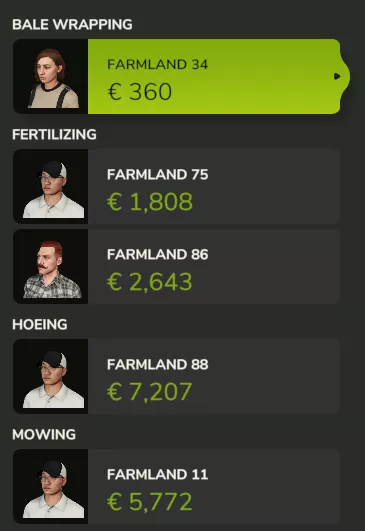
3. Some jobs may require specific tools which can be Borrowed.
4. Review the required equipment, then choose Accept Contract.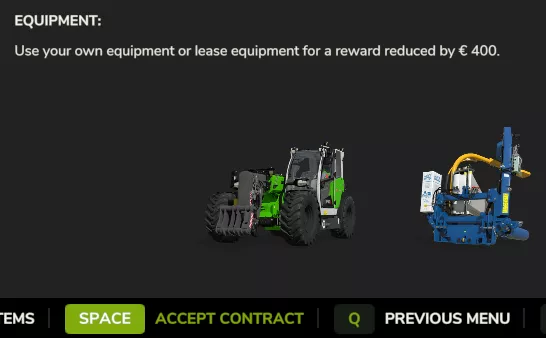
5. Active contracts can be viewed from the Second Tab in the upper-left.
6. The contract will mark a Location viewable from the map on the right.
7. Press Tab to teleport to the new vehicle if any equipment was borrowed.
8. Most jobs also come with Tools that can be attached by pressing Q.