Summary
In Palworld, server mods enhance gameplay by introducing various custom features and content. UseUObjectArrayCache is a setting that decides whether to generate UObject listeners within GUObjectArray to establish a rapid cache rather than iterate through GUObjectArray, which is a consideration in the optimization process. However, community modders recommend turning off the setting for players who experience crashes on startup.
| Requirement |
| Palworld Modded - Support is required. Learn how to install Palworld Modded here. |
How to Disable UseUObjectArrayCache on a Palworld Modded Server
1. Log in to the BisectHosting Games panel.
2. Stop the server.![]()
3. Go to the Files tab.![]()
4. Find the following directory: /home/container/Pal/Binaries/Win64 .![]()
5. Open the UE4SS-settings.ini file.![]()
6. Locate bUseUObjectArrayCache and change the value to false.![]()
7. Press the Save Content button.
8. Start the server.![]()
How to Disable UseUObjectArrayCache on a Palworld Client
1. From Steam, right-click the game and select Manage to Browse local files.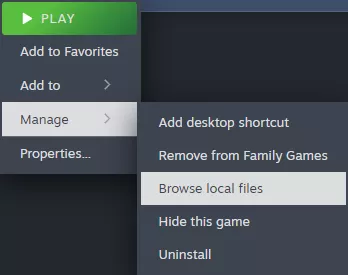
2. Find the following directory: \SteamLibrary\steamapps\common\Palworld\Pal\Binaries\Win64 .![]()
3. Open the UE4SS-settings.ini file.![]()
4. Locate bUseUObjectArrayCache and change the value to false.![]()
5. Save the file.![]()


