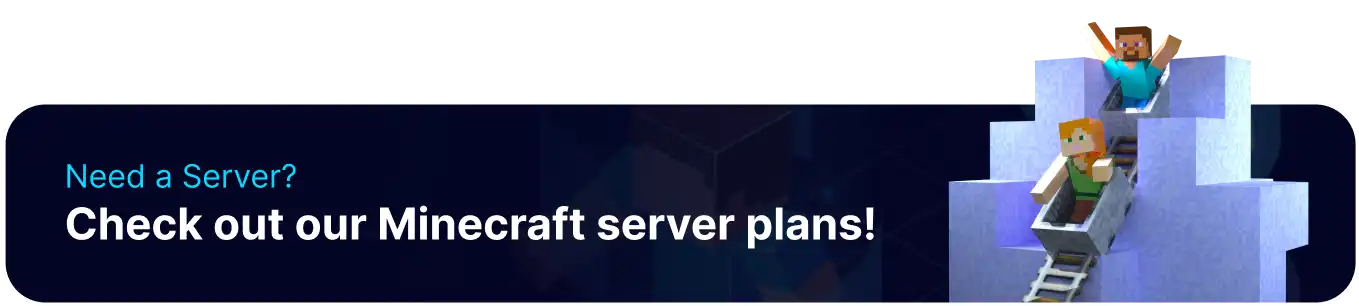Summary
BisectHostings Minecraft servers have a special function that allows them to pull messages from in-game and view them from the BisectHosting Games panel. By utilizing regex, the chat panel can pull messages from players by monitoring the console. However, regex can only detect specific formats, so players with custom formats from plugins or mods must designate the new message style using regex.
How to Customize Regex on the Minecraft Chat Panel
1. Regex is a system used to automatically grab in-game chat messages from the console and input them on the Chat panel.
2. By default, regex will only detect Standard chat formats, such as: <username> {message} .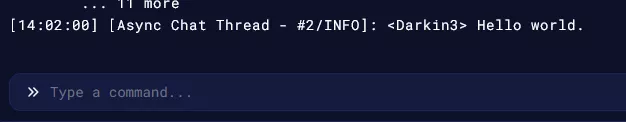
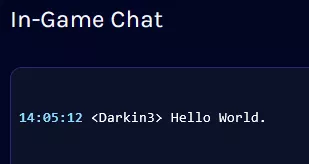
3. This causes Custom chat formats to not appear in the chat panel. Such as username: {message} To fix this, press Edit Regex.
4. Copy and paste the default format: <(?P<name>.*)> (?P<message>.*) into the field.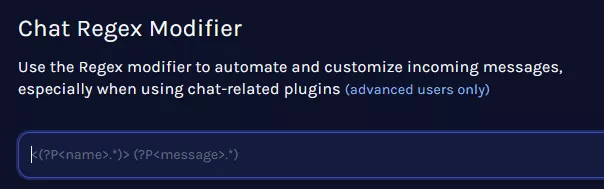
5. Replace the Angle Brackets on the outside of (?P<name>.*) with the new message formatting, make sure to reflect Spaces between characters.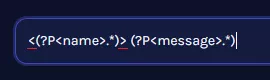
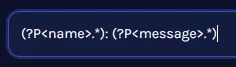
| Note | Example: If player messages look like [Steve] >> Message in-game, the Regex should be changed to [(?P<name>.*)] >> (?P<message>.*) |
6. Once finished editing, press Save Changes.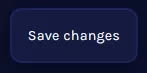
7. Now, messages with the designated formatting will be pulled into the chat panel from the console.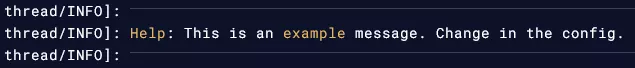
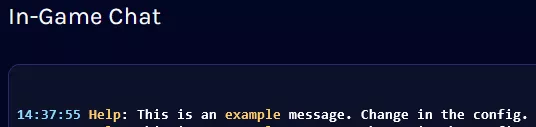
Regex Examples
| Regex Pattern |
Output |
<(?P<name>.*)> (?P<message>.*) |
|
(?P<name>.*): (?P<message>.*) |
|
<(?P<name>.*)> // (?P<message>.*) |
|
<(?P<name>.*)> >> (?P<message>.*) |
|
<(?P<name>.*)> = (?P<message>.*) |