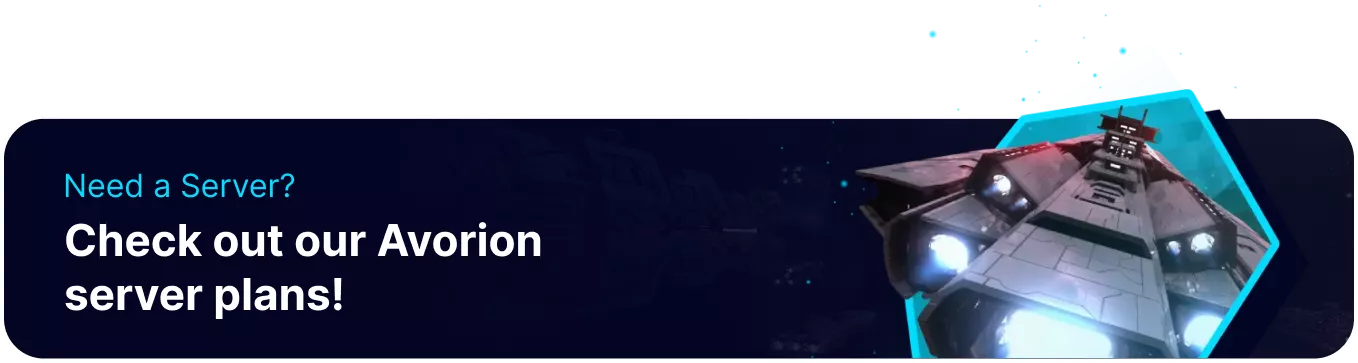Summary
Installing beta branches on an Avorion server provides early access to new features and bug fixes but carries significant risks. Beta branches are inherently unstable, often containing bugs, compatibility issues, and the potential for save game corruption. While offering the chance to preview upcoming content and contribute to development by reporting issues, players should be aware of the trade-offs involved and be prepared for a less polished experience.
How to Install the Beta Branches on an Avorion Server
1. Log in to the BisectHosting Games panel.
2. Stop the server.![]()
3. Go to the Startup tab.![]()
4. On the Release Branch table, select the desired branch.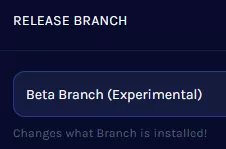
5. Start the server.![]()