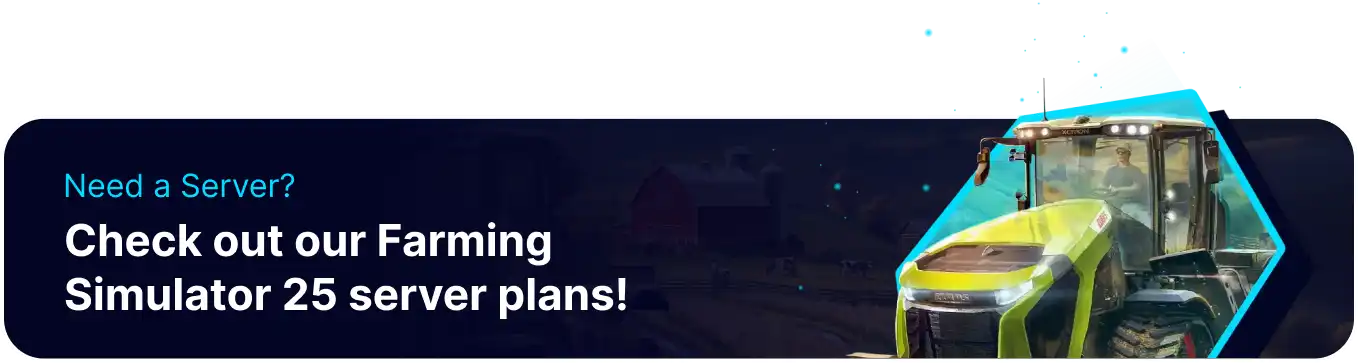Summary
Enabling DLC on a Farming Simulator 25 server allows players to access premium content, including exclusive vehicles, tools, and maps, which can enhance and diversify gameplay. DLCs often bring specialized equipment and features, adding depth and variety to farming tasks and allowing for new farming strategies. Enabling DLC creates a richer experience, especially for communities that want to explore all the content the game has to offer.
| Note | Players must have the DLC installed to join the server. |
How to Enable DLC on a Farming Simulator 25 Server
1. Log in to the BisectHosting Games panel.
2. Under Join your Server, click Open FS25 Web Panel.
3. Stop the server.![]()
4. Under Activate Mods, mark the checkbox next to the desired DLC.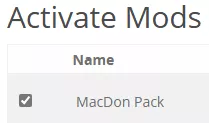
5. Click Activate.![]()
6. Start the server.![]()
How to Disable DLC on a Farming Simulator 25 Server
1. Log in to the BisectHosting Games panel.
2. Under Join your Server, click Open FS25 Web Panel.
3. Stop the server.![]()
4. Under Active Mods, mark the checkbox next to the undesired DLC.
5. Press the Deactivate button.![]()
6. Start the server.![]()