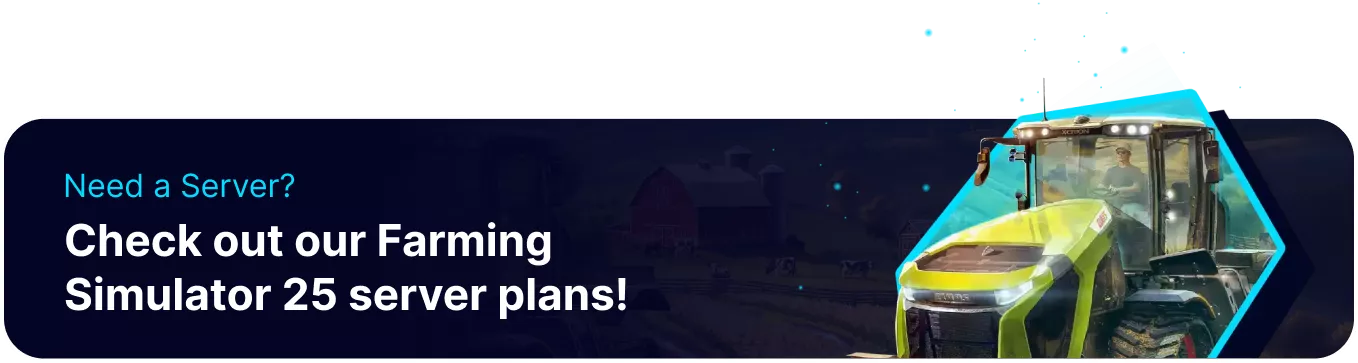Summary
Maintaining a positive gaming environment on a Farming Simulator 25 server requires kicking or banning players who engage in misconduct, such as griefing, harassment, exploiting, or disrupting the gameplay experience. By acting against problematic players, server administrators can create a safe and respectful space where players can focus on building and managing their farms without interruptions or distractions. This helps to ensure a smooth and enjoyable experience for all players on the server.
How to Kick or Ban Players on a Farming Simulator 25 Server
1. Join the server.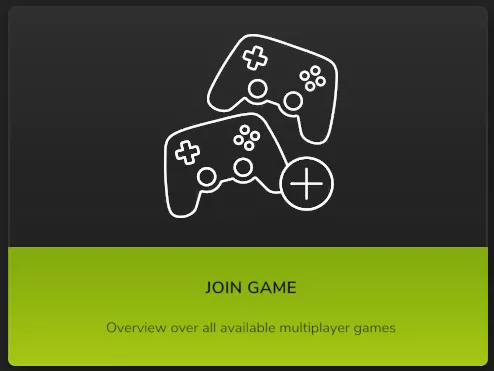
2. Log in as admin.![]()
3. Go to the Farm Management tab.![]()
4. To kick a player, select the player name and click Kick.![]()
5. To ban a player, select the player name and click Block from server.![]()
6. To unban a player, choose Show Blocked Players at the bottom.![]()
7. Choose the player and hit Unblock.![]()