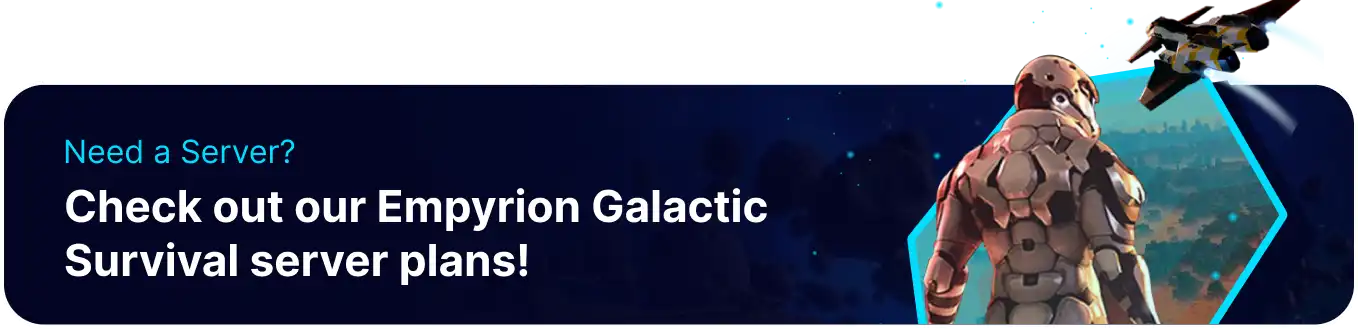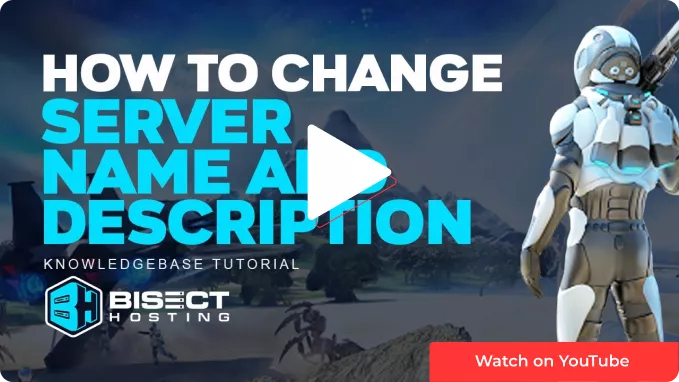Summary
Changing the server name and description on an Empyrion - Galactic Survival server allows administrators to customize the server's identity. A clear and descriptive server name can attract users seeking specific gameplay experiences or communities. Additionally, updating the server description provides essential information about the server's rules, settings, and community guidelines, helping players make informed decisions before joining.
How to Change the Server Name and Description on an Empyrion - Galactic Survival Server
1. Log in to the BisectHosting Games panel.
2. Stop the server.![]()
3. Go to the Startup tab.![]()
4. On the Server Name table, input the desired name.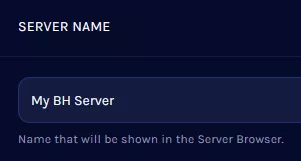
5. On the Server Description table, enter the desired description.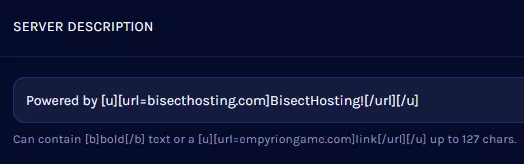
6. Start the server.![]()