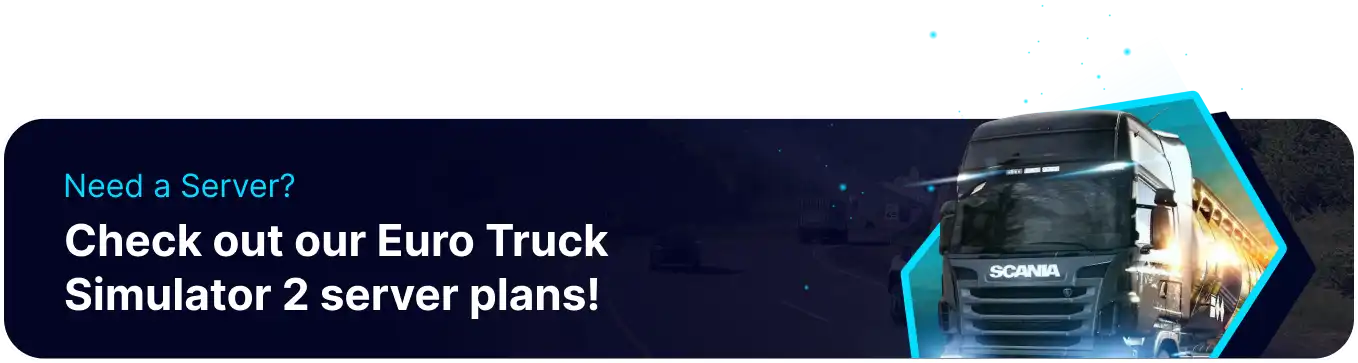Summary
Setting a password on a Euro Truck Simulator 2 server gives server administrators control over player access. With a password, they can restrict entry to only trusted individuals or specific groups, creating an exclusive and safe environment. This simple measure effectively prevents unwanted or malicious users from causing disruptions and ensures a pleasant gaming experience.
How to Set a Password on a Euro Truck Simulator 2 Server
1. Log in to the BisectHosting Games panel.
2. Stop the server.![]()
3. Go to the Startup tab.![]()
4. On the Server Password table, input a password.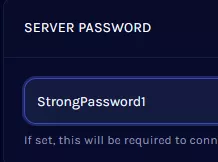
5. Start the server.![]()