Summary
Barotrauma has three separate gamemodes, each offering unique and exciting gameplay. By default, servers begin in sandbox mode, which allows players to carve their paths and take missions as they go, allowing players to tailor their adventures. Comparatively, the 'Mission' and 'Campaign' gamemodes provide servers with more structure and a guided experience. These missions can be pretty challenging, so ensure players pick the required Classes to properly maintain even the largest submarines.
How to Change the Gamemode on a Barotrauma Server
1. Log in to the BisectHosting Games panel.
2. Stop the server.![]()
3. Go to the Startup tab.![]()
4. Navigate to the Server Gamemode section.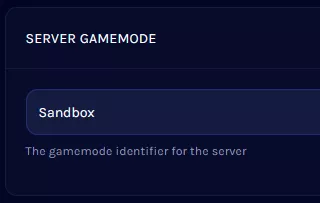
5. Select the desired gamemode from the dropdown menu.
6. Start the server.![]()

