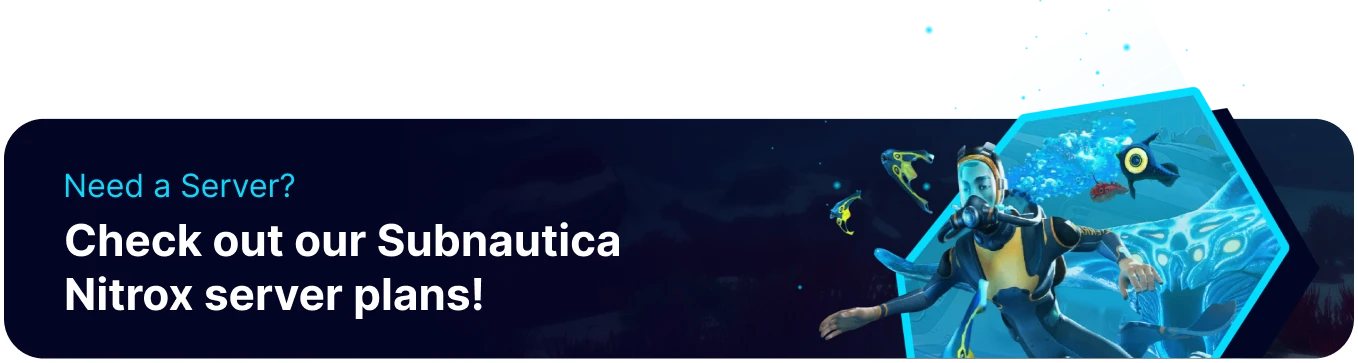Summary
Managing admins on a Subnautica Nitrox server is crucial for maintaining control, security, and a smooth multiplayer experience. Admins have the authority to modify game settings, handle player permissions, and enforce server rules, ensuring the server runs efficiently and issues are promptly addressed. Admins allow delegating responsibilities such as server maintenance, troubleshooting, and managing player behavior, which is particularly useful if the primary administrator is only sometimes available.
How to Add and Remove Admins on a Subnautica Nitrox Server
1. Log in to the BisectHosting Games panel.
2. Go to the Startup tab.![]()
3. Take note of the Admin Password.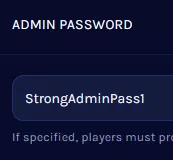
4. Join the Subnautica Nitrox server.![]()
5. Press Y to open the chat.
6. Run the following command to login as admin: /login [Admin Password]![]()
7. Run the following command to add an admin: /op [Player Name]![]()
8. Run the following command to remove an admin: /deop [Player Name]![]()