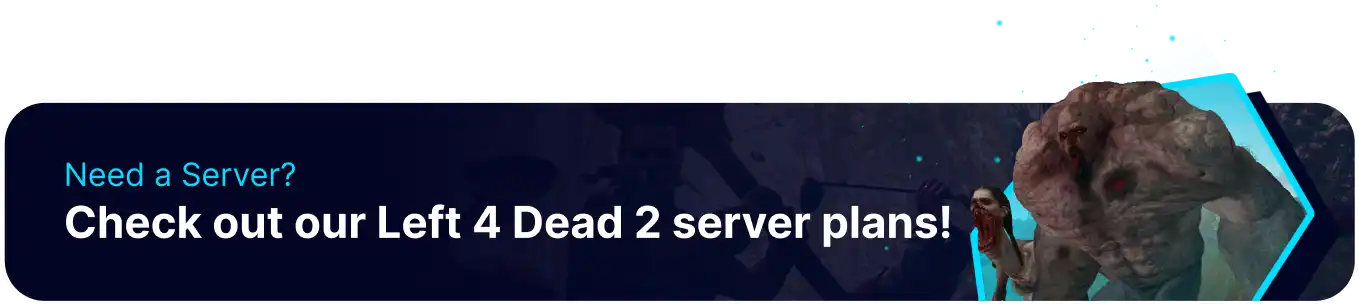Summary
A private Left 4 Dead 2 server offers several advantages for players seeking a tailored gaming experience. It allows control over gameplay settings, such as maps, difficulty levels, and game modes, fostering a customized and enjoyable environment. Moreover, private servers provide a secure space for friends and like-minded players to engage, ensuring a more cooperative and enjoyable gaming session.
| Requirement |
| The SteamGroupID is required. Follow this tutorial to learn how to find the SteamGroupID. |
How to Make a Private Left 4 Dead 2 Server
1. Log in to the BisectHosting Games panel.
2. Stop the server.![]()
3. Go to the Files tab.![]()
4. Find the following directory: /home/container/left4dead2/cfg .![]()
5. Open the server.cfg file. If not present, click Create and choose Create File.![]()
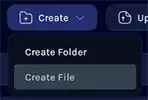
6. Enter the following separated by a new line: sv_steamgroup SteamGroupID and sv_steamgroup_exclusive 1 .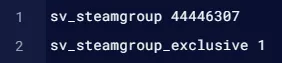
| Note | Only members of the Steam group can see the server in-game from the bottom right of the main menu. |
7. Once finished editing, select Save Content.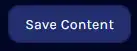
8. Name the file server.cfg and confirm.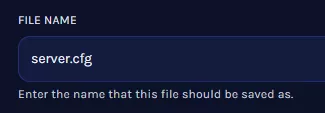
9. Start the server.![]()