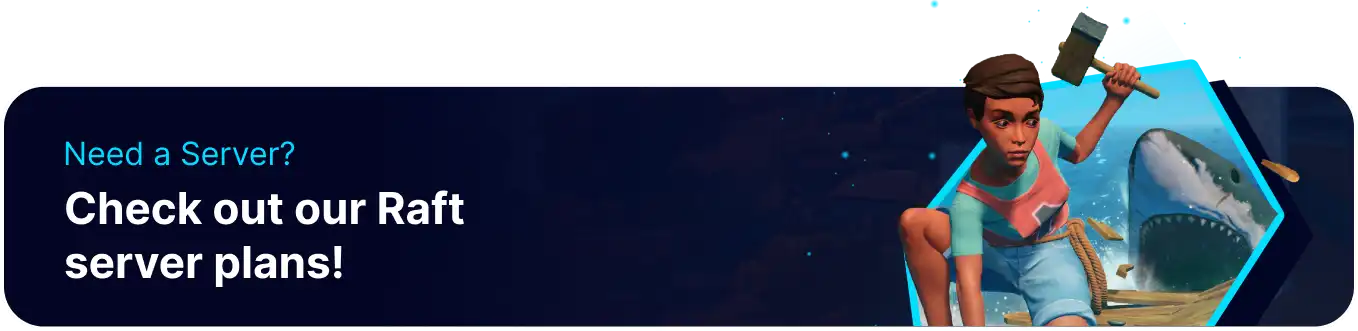Summary
Kicking or banning players on a Raft Dedicated Server (RDS) is necessary for managing misbehavior, maintaining order, preventing cheating, and ensuring server maintenance. For instance, players who engage in disruptive behavior can be kicked or banned to keep a clean and enjoyable gaming environment. Additionally, server administrators may need to manage players who violate server rules or cause trouble for others. Preventing cheating is also crucial, as it can harm the gaming experience.
How to Kick or Ban Players on a Raft Dedicated Server (RDS)
1. Log in to the BisectHosting Games panel.
2. Go to the Console tab.![]()
3. Run the following command to kick a player: kick [Player Name|SteamID]![]()
| Note | Learn how to find a user's SteamID here. |
4. Run the following command to ban a player: ban [Player Name|SteamID]![]()
5. Run the following command to unban a player: unban [SteamID]![]()