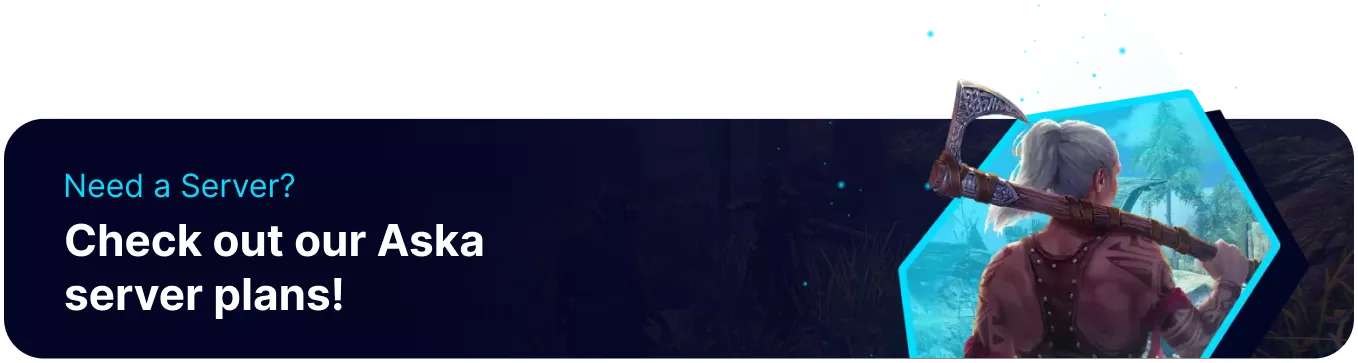Summary
Creating a new world on an ASKA server offers a fresh start and new possibilities for gameplay. This can be desirable after players have extensively explored or built upon an existing world or if they desire a different type of world generation. A new ASKA world provides a blank canvas for building and exploration, free from previous modifications or structures. It allows server owners to change the world seed or other generation settings.
How to Create a New World on an ASKA Server
1. Log in to the BisectHosting Games panel.
2. Stop the server.![]()
3. Under the Config Files tab, select Server Config.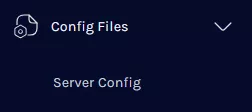
4. On the save id = line, delete the text after to make a new save.![]()
5. Press Save Content on the lower right.
6. Start the server.![]()