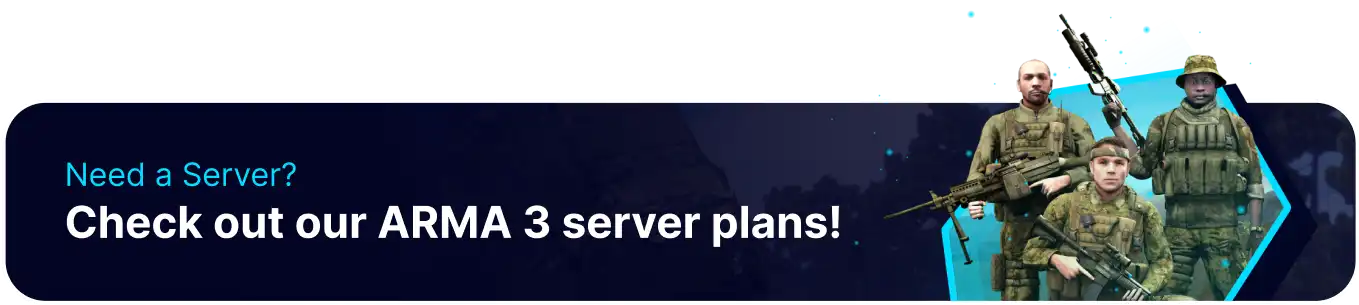Summary
Arma 3, seen from a third-person perspective, offers players a comprehensive military simulation experience. With a wide array of customizable infantry and vehicular options, players can navigate expansive terrains and engage in strategic combat scenarios. The third-person view enhances situational awareness, allowing players to coordinate tactics, control units, and immerse themselves in the complex and dynamic battlefield environment.
How to Set Third-Person Mode on an Arma 3 Server
1. Log in to the BisectHosting Games panel.
2. Stop the server.![]()
3. Go to Config Files > Server Config from the left sidebar. 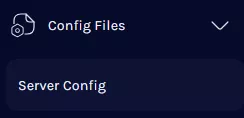
4. From the //mission Cycle, change the difficulty="" of the mission to custom .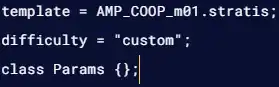
5. Click the Save Content button.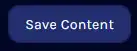
6. Find the following directory: /home/container/serverprofile/home/Player .![]()
7. Open the Player.Arma3Profile file.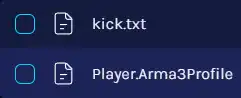
8. Copy and paste the following in a new line to add the custom difficulty:
9. Change the value for thirdPersonView= to the desired setting from 0 to 2 . ![]()
| Value | Description |
0 |
Disables third person view |
1 |
Enables third person view |
2 |
Only enables third person view when inside a vehicle |