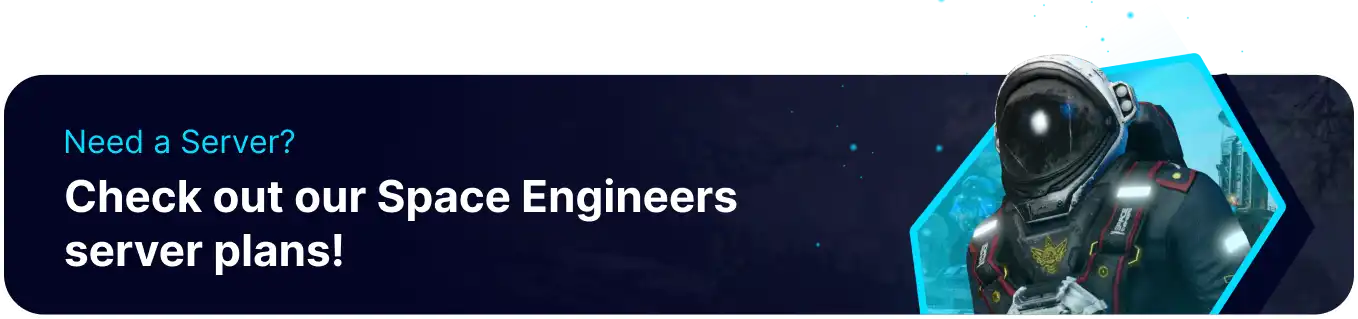Summary
Adding a password to a Space Engineers server is a security measure that restricts access to only those who know the designated password. Server administrators can set a custom password, which players must enter before connecting to the server. This feature allows for a private gaming experience, giving server owners control over who can join their Space Engineers server and ensuring a more exclusive and protected environment.
How to Add a Password on a Space Engineers Server
1. Install and launch Space Engineers Dedicated Server from Steam.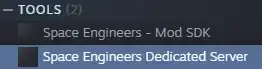
2. Select Local/Console .![]()
3. Click Continue to server configuration.![]()
4. Reset the password field.![]()
5. Enter the desired password.![]()
6. Click Save.![]()
7. Press Edit. This should open a notepad.![]()
8. Copy the ServerPasswordHash and ServerPasswordSalt lines.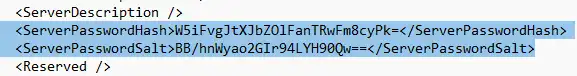
9. Log in to the BisectHosting Games panel.
10. Stop the server.
11. Go to Config Files > Dedicated Server Config from the left sidebar.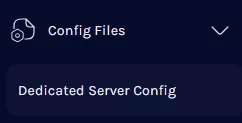
12. Paste the copied text from Step 8 under <ServerDescription> .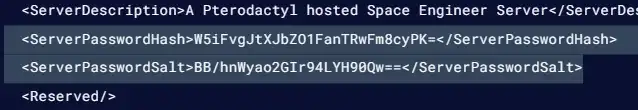
| Note | The copied text should replace any existing ServerPasswordHash or ServerPasswordSalt lines. |
13. Once finished editing, choose the Save Content button.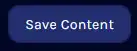
14. Start the server.
How to Remove a Password on a Space Engineers Server
1. Stop the server.
2. Go to Config Files > Dedicated Server Config from the left sidebar.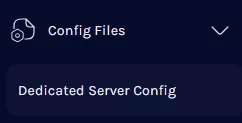
3. Delete the <ServerPasswordHash></ServerPasswordHash> line.![]()
4. Once finished editing, choose the Save Content button.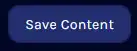
5. Start the server.