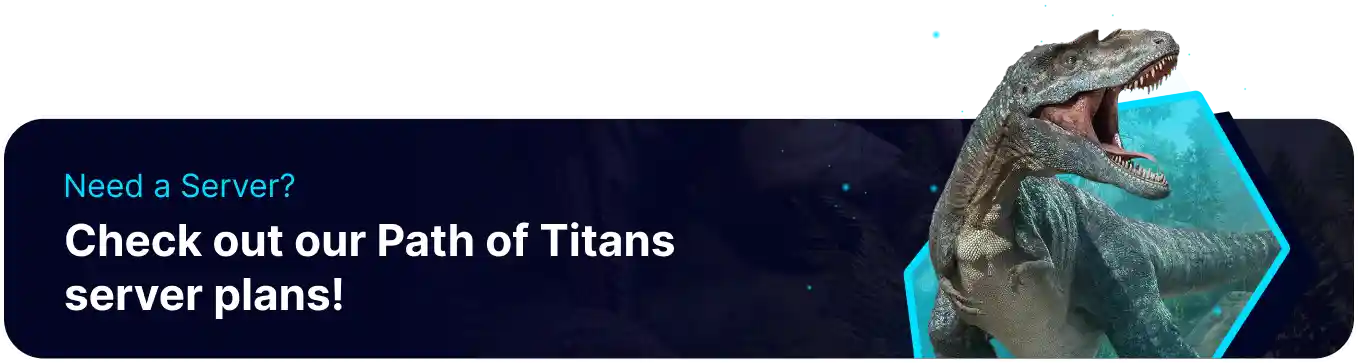Summary
Path of Titans servers have numerous settings that can be adjusted through the server config file. Players can use this file to adjust settings like day or night duration, Add a Password, and more. The day and night durations are very important to Path of Titans, as a player's ability to see and hunt at night is drastically hindered. While some dinos have good night vision, navigating at night is still much more challenging than daytime.
How to Change the Day/Night Length on a Path of Titans Server
1. Log in to the BisectHosting Games panel.
2. Stop the server.![]()
3. Go to the Files tab.![]()
4. Find the following directory: /home/container/PathOfTitans/Saved/Config/LinuxServer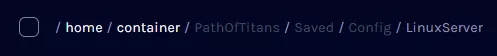
| Note | The server needs to be started once to generate the files above. |
5. Open the Game.ini file.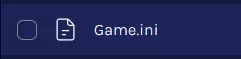
6. In a new line, paste the following: [/Script/PathOfTitans.IGameMode] .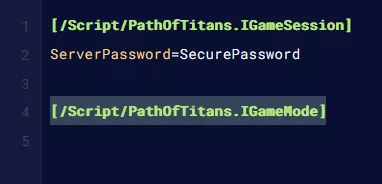
7. Underneath the pasted line, enter ServerDayLength=240 and ServerNightLength=240 .
8. The numbers represent the Duration in Minutes that each will last.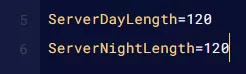
9. Once finished editing, choose Save Content.
10. Start the server.![]()