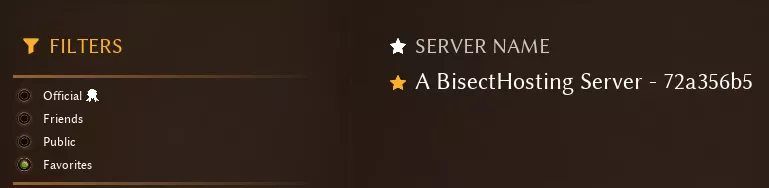Summary
Smalland: Survive the Wilds is an open-world survival game in which players control miniature heroes to explore and adventure in a dangerous forest. Smalland servers are a great way to host large groups of players, allowing players to connect and play whenever possible. Owners and allowed users also have access to user-friendly Server Configuration, ensuring that the difficulty and various settings can be adjusted to any play style.
How to Join a Smalland: Survive the Wilds Server
1. Log in to the BisectHosting Games panel.
2. Start the server.![]()
3. Go to the Startup tab.![]()
4. Copy the Server Name.
5. Launch Smalland: Survive the Wilds.
6. Press Play.
7. Select a character.
8. Go to the Join menu.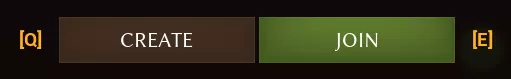
9. Select the Public filter.
10. Paste the Server Name into the search bar.
11. Select the server.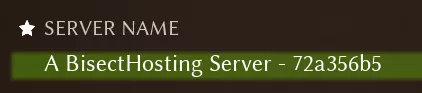
12. Choose Add to Favorites and Join.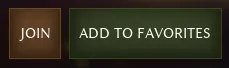
13. The server can be viewed from the Favorites menu if added.