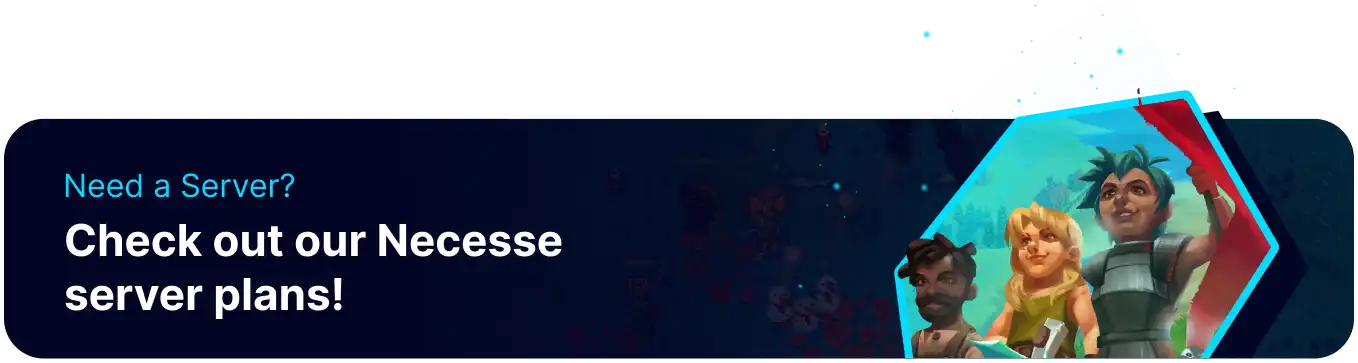Summary
Uploading a singleplayer world to a Necesse server allows players to continue their progress in a multiplayer environment, sharing their creations and accomplishments with friends. It ensures a seamless transition of resources, builds, and progression without starting from scratch, enhancing the multiplayer experience. Additionally, it enables cooperative exploration and collaboration within a familiar world, fostering teamwork and creativity.
How to Upload a Singleplayer World to a Necesse Server
1. Hit Windows + R on the keyboard to open Run.
2. Enter %appdata%\Necesse in the Run box.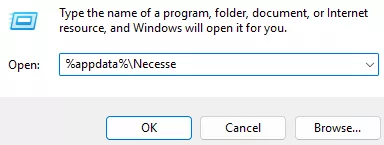
3. Find the following local directory: /Necesse/saves/worlds .![]()
4. Minimize the folder to use later in the tutorial.
5. Log in to the BisectHosting Games panel.
6. Stop the server.![]()
7. Go to the Files tab.![]()
8. Find the following directory: /home/container/saves/worlds .![]()
9. Upload the desired world file from Step 4.
10. Go to the Startup tab.![]()
11. From the World Name field, enter the world name from Step 9.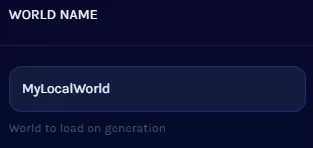
12. Start the server.![]()