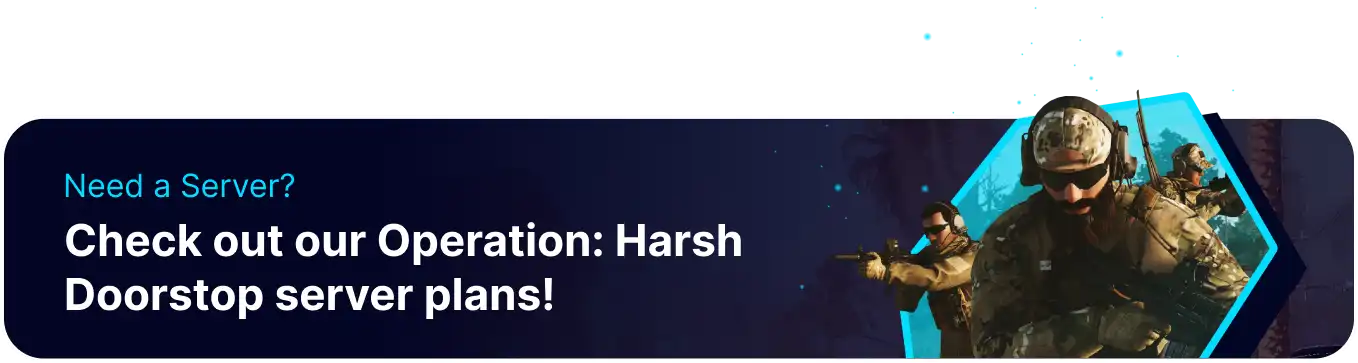Summary
Adding admins to an Operation: Harsh Doorstep server is essential for maintaining order, ensuring smooth gameplay, and enforcing server rules. Admins can handle disruptive players, manage game settings, and respond to real-time issues. Their presence helps create a positive and fair gaming environment, improving the overall experience for all players.
How to Add an Admin on an Operation: Harsh Doorstep Server
1. Log in to the BisectHosting Games panel.
2. Stop the server.![]()
3. Under the Config Files tab, select Admin List.
4. Enter the desired SteamID64 in a new line. Learn how to find SteamID64 here.![]()
5. Press the Save Content button.
6. Start the server.![]()