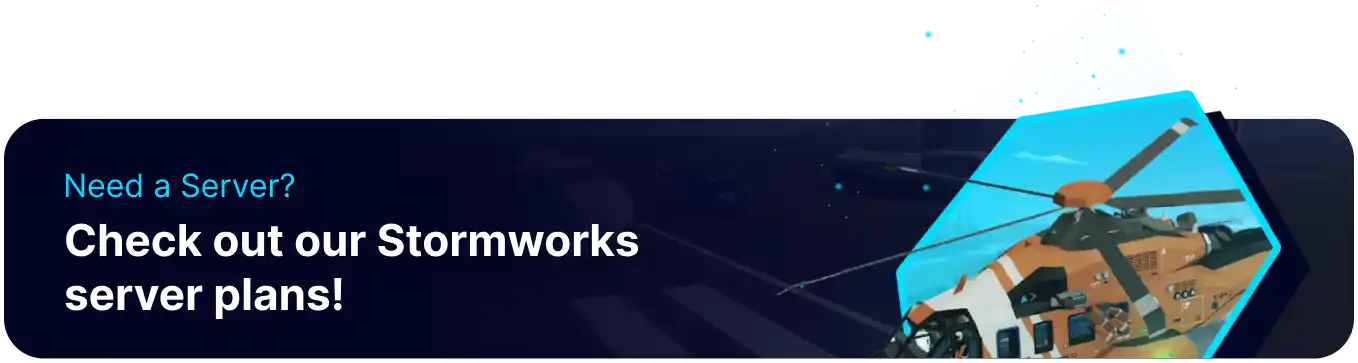Summary
Stormworks: Build and Rescue allows players to be assigned as server admins. This will allow them to access console commands and helpful functions such as kicking or banning players. Admins can also be particularly helpful on Private Servers as they can execute a command forcing the world to save, making them invaluable for saving progress quickly. In addition, other administrators can be quickly added in-game with console commands, greatly speeding up the process.
How Add an Admin on a Stormworks: Build and Rescue Server
1. Log in to the BisectHosting Games panel.
2. Stop the server.![]()
3. Go to Config Files > Server Config.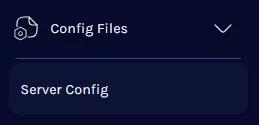
4. Locate the <admins> section.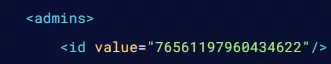
5. Paste the player's SteamID64 between the quotes in id value= .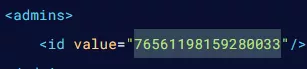
6. Add Multiple Admins by duplicating the value, separated per line.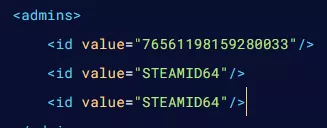
7. Once finished editing, choose Save Content.
8. Start the server.