Summary
Hosting a Don't Starve Together server gives players complete control over the game's settings, mods, and world generation, allowing for a more tailored and enjoyable experience. It enables friends or community members to play together consistently in a persistent world, fostering teamwork and long-term survival strategies. Additionally, a dedicated server ensures smoother gameplay, as it's less dependent on individual players' hardware or internet connection.
Beginner's Guide to a BisectHosting Don't Starve Together Server
Step 1: Purchase a Don't Starve Together Server
1. Open the Don't Starve Together Sever Selector.![]()
2. Adjust the slider for the preferred max player slots and click Next.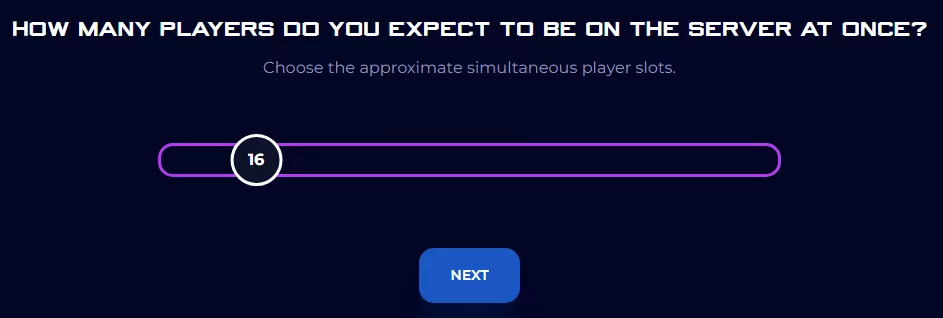
3. Click the desired server location and press Select Location.
4. Choose the desired Order Package.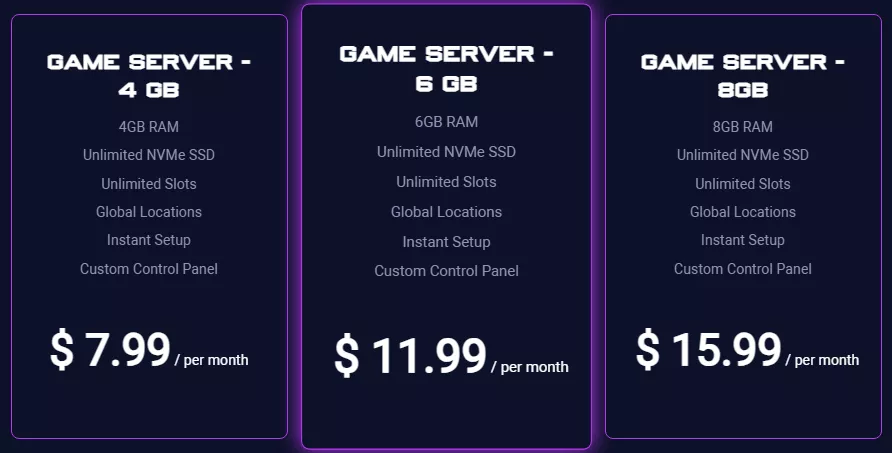
5. Select the desired billing cycle.
6. Check out available Addons.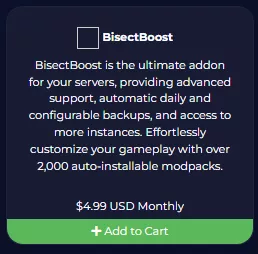
7. Press the Continue button.![]()
8. Review the order and click Checkout.
| Note | BisectHosting is happy to help with any questions on the server order. Click here for assistance. |
9. Fill in the form and payment details and click Complete Order.![]()
Step 2: Access the BisectHosting Games Panel
1. Go to the email received after completing the order.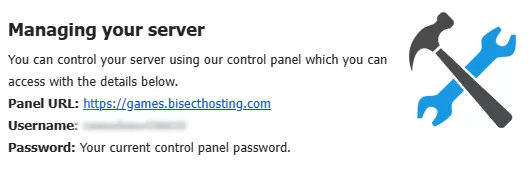
2. Next to Panel URL, open the provided link.![]()
3. Enter the credentials from the email or log in with the Billing panel.![]()
4. Under My Servers, select the Don't Starve Together server.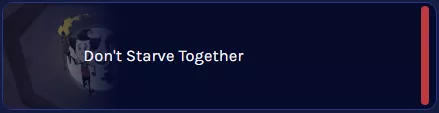
Step 3: Server Basics
Learn the basics of setting up a Don't Starve Together server.
| Guide | Description |
| How to Add a Server Token on a Don't Starve Together Server | Generate a server token to start the server. |
| How to Join a Don't Starve Together Server | Connect and start playing on the server. |
| How to Add a Password to a Don't Starve Together Server | Restrict the server with a password. |
Step 4: Server Configuration
Change various server settings of a Don't Starve Together server.
| Guide | Description |
| How to Change the Server Name on a Don't Starve Together Server | Change the display name of the server on the browser. |
| How to Change the Server Description on a Don't Starve Together Server | Define the server for players looking for a server. |
| How to Enable PVP on a Don't Starve Together Server | Allow players to damage other players. |
Step 5: Server Administration
Moderate the Don't Starve Together server with administrators.
| Guide | Description |
| How to Add an Admin to a Don't Starve Together Server | Start moderating the server with an admin. |
| How to Change a Player's Character on a Don't Starve Together Server | Restart a player with a different character. |
| How to Kick or Ban Players on a Don't Starve Together Server | Remove undesired players from the server. |
| How to Spawn Items in Don't Starve Together | Use the Spawn command as an admin. |
Step 6: Advanced Configuration
Configure advanced settings of the Don't Starve Together server.
| Guide | Description |
| How to Install Mods on a Don't Starve Together Server | Install various modifications on the server. |
| How to Disable Auto-Pause when Empty on a Don't Starve Together Server | Keep the game time always running on the server. |
| How to Upload a Save to a Don't Starve Together Server | Play on a local save on the server. |
Helpful Links
BisectHosting Don't Starve Together Knowledgebase
BisectHosting Don't Starve Together Blog
Contact BisectHosting Support 