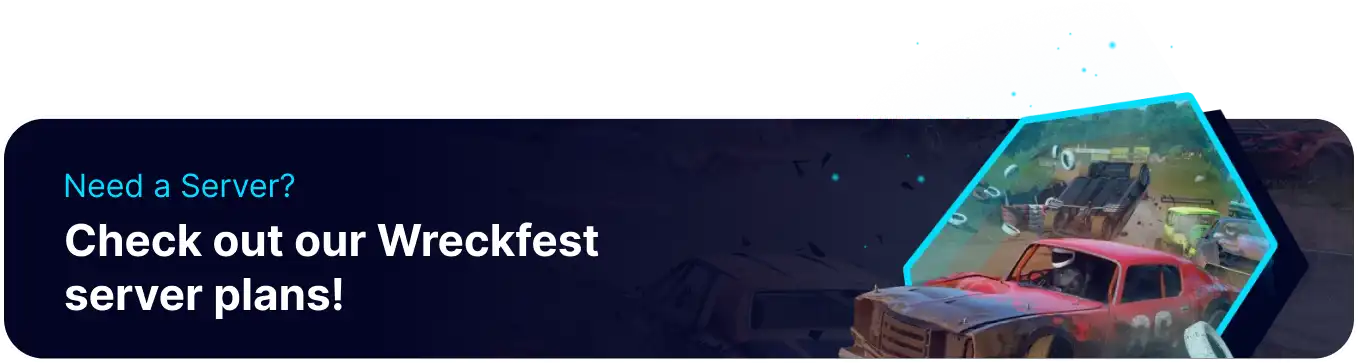Summary
Editing server settings on a Wreckfest server allows administrators to customize the gameplay experience to suit their community's preferences. By adjusting settings such as gamemode-specific options, server administrators can alter the gameplay that sets their servers apart. This can also help to address specific issues or balance concerns, such as reducing the impact of certain exploits or tweaking the scoring system to encourage more competitive play.
How to Edit Server Settings on a Wreckfest Server
1. Log in to the BisectHosting Games panel.
2. Stop the server.![]()
3. Under the Config Files tab, select Server Config.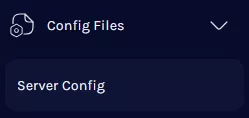
4. Modify the desired settings.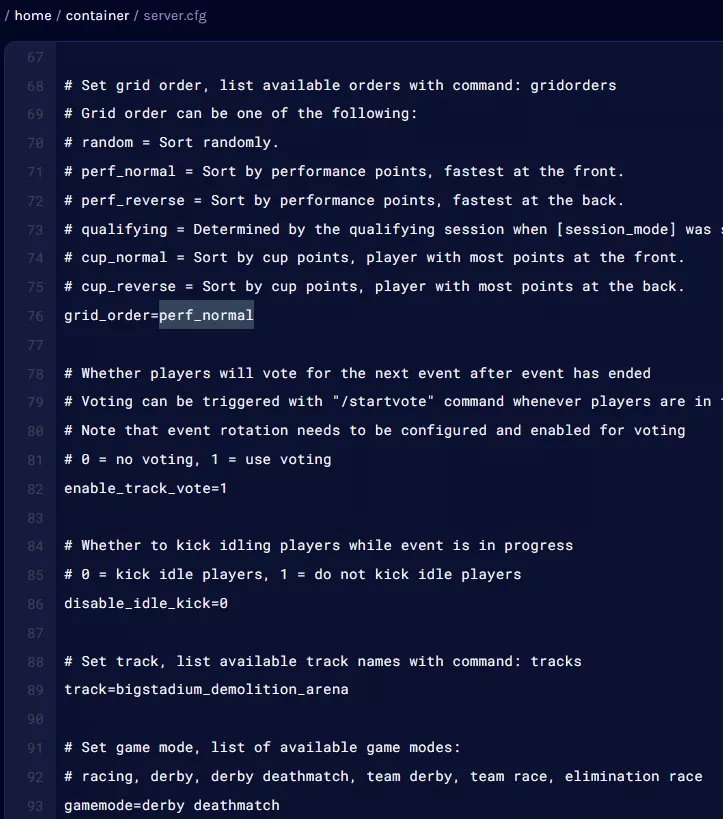
5. Press Save Content on the lower right.
6. Start the server.![]()