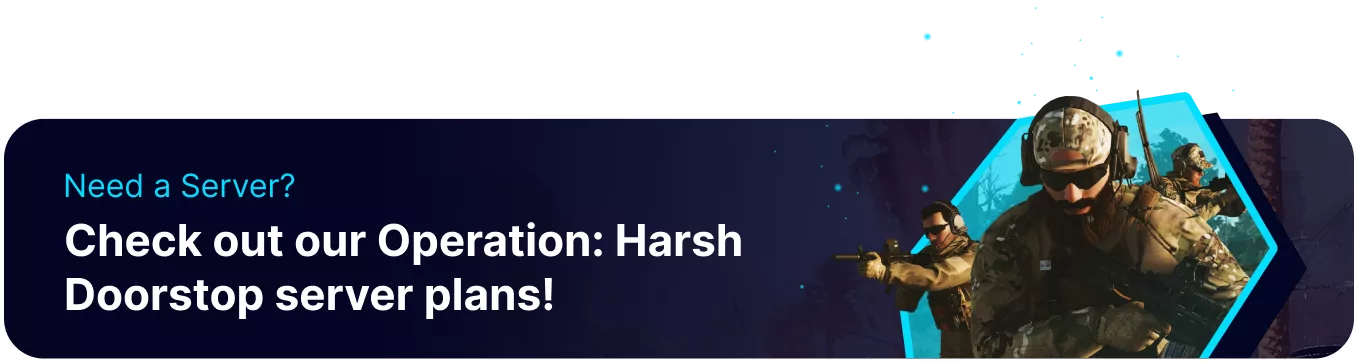Summary
Operation: Harsh Doorstop has full Steam Workshop integration, meaning players can install new factions, maps, and gamemodes onto their games and servers. Since Workshop mods are entirely free, server owners can add a lot more variety to servers without needing their users to have specific campaign DLCs. The benefit of installing these mods from a collection is that players can easily acquire them, and the collections contain a large bundle of mods instead of installing them each individually.
How to Install a Steam Workshop Collection on an Operation: Harsh Doorstop Server
1. From the Steam Library, open the Workshop for Harsh Doorstop.![]()
2. Go to Browse > Collections or Create a Custom One.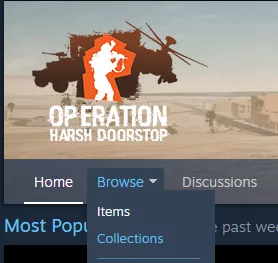
3. Choose a collection, then copy the Address Link from the top-left.![]()
4. Log in to the BisectHosting Games panel.
5. Stop the server.![]()
6. Go to the Startup tab.![]()
7. Navigate to the Workshop Collection section.
8. Paste the collection link, and delete everything except the Numbers at the end. Toggle the setting On.
9. Start the server; the mods will be downloaded at startup.![]()